Here we will focus briefly on five important things that every iPhone users should be doing, but almost certainly isn’t. Go through the post to know about it.
5 Things iPhone Users Never Do But Really Should
We all know that Apple (iOS) is very much popular all over the world and more than billions of people are using an Apple Devices today. You might have been holding iPhone in your hands for years, and there is still so much you might not know.
So, in this post, you will come away knowing something about your iPhone that you weren’t aware of before. So, here we will focus briefly on five important things that every iPhone users should be doing, but almost certainly isn’t.
# Location Service
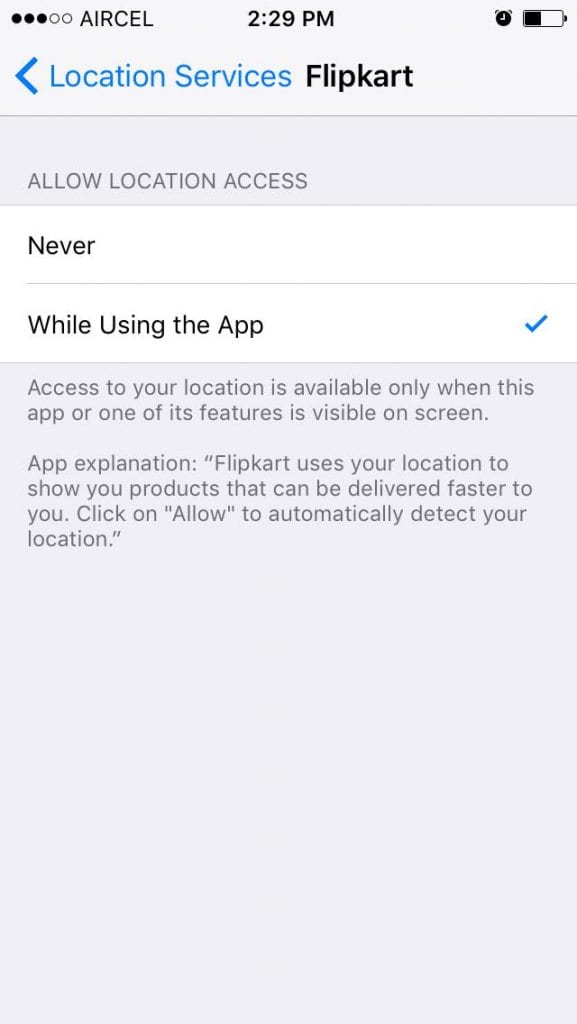
To enable the wide range of awesome features, Apple uses GPS and cellular location. However, do you know? Apps that uses location services can track you or what you are doing with your location data? So, make sure to sort out the apps and restrict them from using Location services.
Open Settings> Privacy and then Location services. Each app that you think should not have location access set it to ‘Never.’ If you want to give access to a location on any particular app but only when they’re in use, you can set them to ‘While using.’
# App Refresh
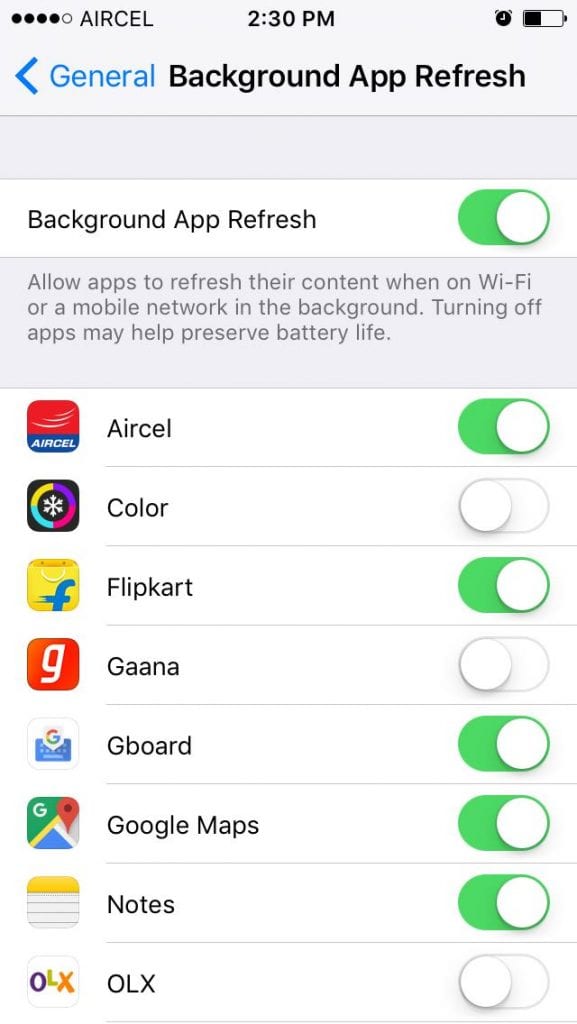
This thing is the another important thing that most of the iPhone users don’t utilize. It can have serious implications on phone’s battery life and need to be revisited from time to time by all iPhone users.
Go to Settings > General > Background App Refresh
Here you will see a list of each app that can refresh itself on a background. So you need to slide the toggles to off next to each app that has no reason to do anything in the background
# Auto Brightness
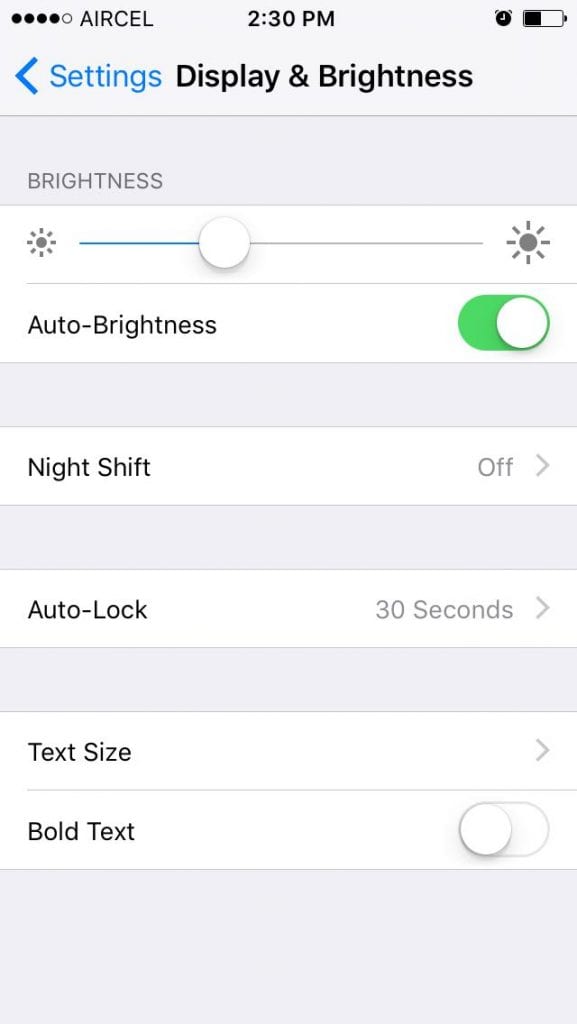
This is the simple one but in can help you improve your phone’s battery life. Most of us forget to turn on the auto-brightness mode that is located inside Settings > Display & Brightness, now toggle the Auto-Brightness to On.
# Delete Apps

It might seem simple, but most of us forget to delete the apps that we don’t use. Do you even remember all those apps that you haven’t opened in years? Delete them right now; it will be clearing up the storage space too.
# Reboot
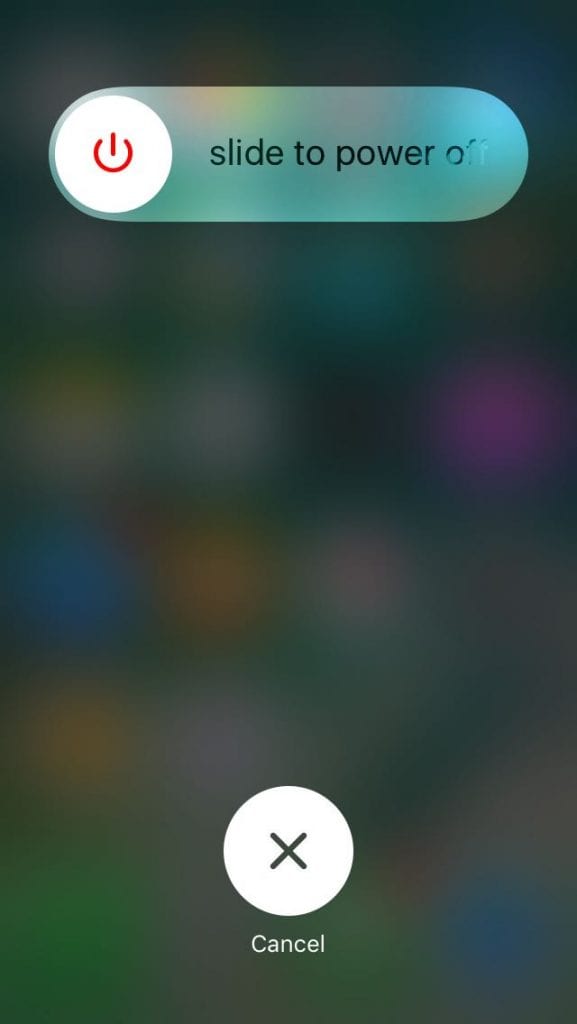
Well, iOs devices are not like Windows computer that get tripped up unless you reboot frequently. However, things go wrong on computers and need a fresh start. iOS are not computers, but they need a fresh start too. You can’t even imagine how many problems can be solved with a simple reboot. So, make sure to reboot your iOS device.
So, these are the five things iPhone users never do but really should. It will only improve the iPhone’s performance. So, make sure to utilize all its features. Share this post with your friends too!



