Applock is a very successful app for Android that locks any app for you with a security PIN or Pattern. Also, this app has millions of downloads.
The app is now being used by 70-80% of Android users. However, sometimes you may forget your AppLock password or want to access someone’s else protected apps with AppLock.
There is a way by which you can easily Bypass AppLock in Android. Yes, it is quite simple and doesn’t require any third-party app. Just follow the below method to proceed.
Steps to Bypass/Unlock AppLock Screen Without Password
This post will show two working methods to unlock apps protected with AppLock. The method is very simple, and you can implement it easily by following the methods explained below.
Uninstalling Applock From Android
The simple and easy way to bypass or disable AppLock is to remove it from an Android. Simply hold the AppLock app in the app drawer and then select Uninstall.
That’s it! You are done. Now there will be no app lock on Android. Hence, there will be no password protection for any app. This is not the preferred method, as the phone’s admin may easily figure out that the app has been uninstalled.
Force Stop AppLock In Settings
If the above trick fails when app lock is active for the “Install/uninstall” feature, in that case, you can Force stop the application to bypass AppLock.
1. First of all, go to Menu > Settings > Apps. Here you will see the list of all the apps currently installed on Android. Now, look out for the AppLock app and tap on it.
2. Now tap on the Force Stop button, which will temporarily stop the application.
That’s it! You are done. Now you can easily open any app without having an AppLock screen over it.
So, above are the two methods to Bypass AppLock on Android. With the help of these two simple methods, you can bypass and Applock security of any Android device. If this article helped you share it with your friends as well.
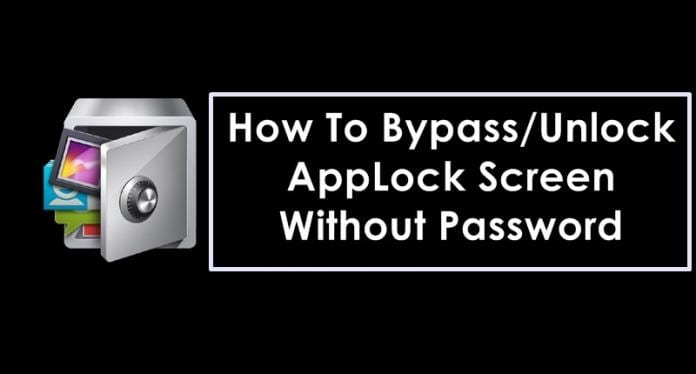
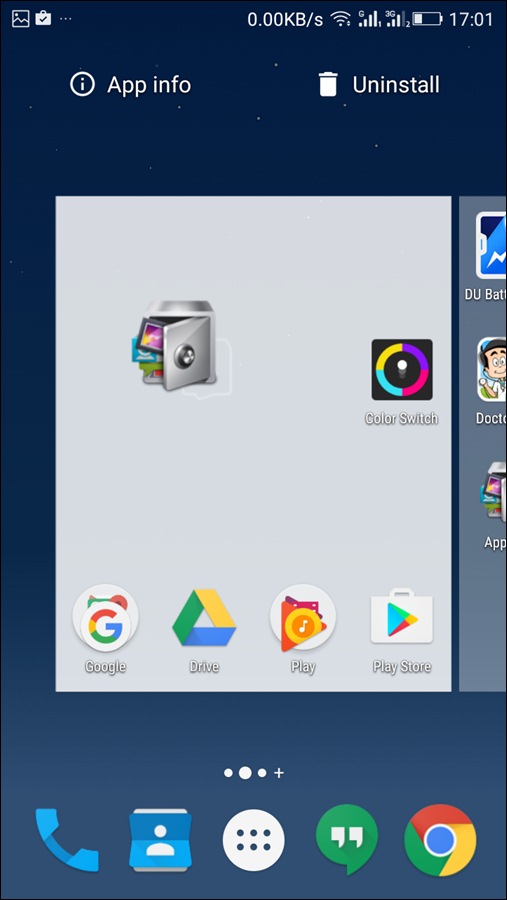
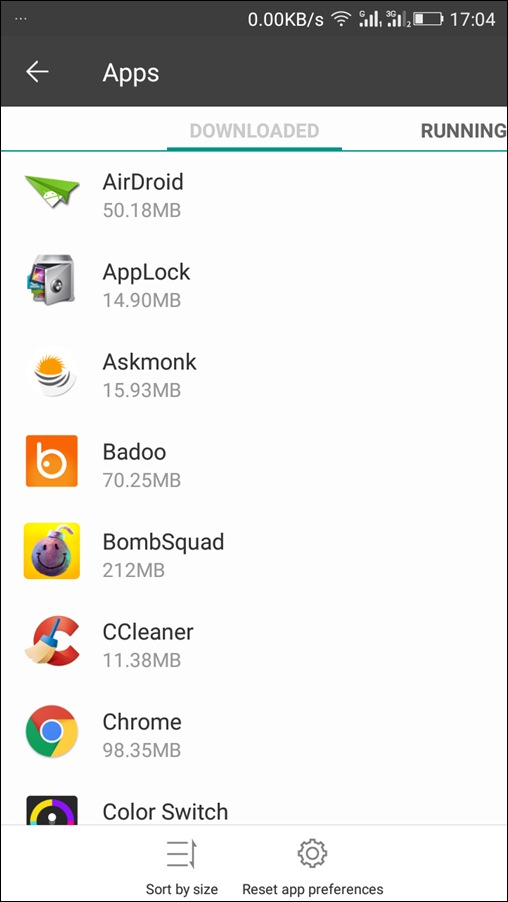
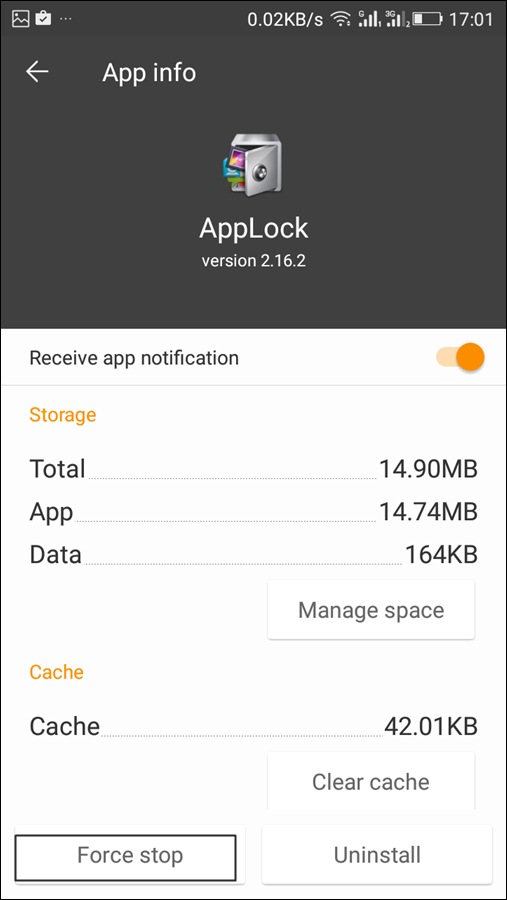


what will do if phone settings locked
If Android Device is locked then tryTHIS Method !
Already setting lock there is no force stop
@Rohit
If already rooted, then use “Root Uninstaller” and remove App Lock (Y)