Let’s admit; we are now fully dependent on Google services. For example, we use Gmail to send and receive emails; Google Photos to view and store photos; Google Camera to capture photos, etc. If we talk about Gmail, the email service was never known for its file-sharing capabilities due to certain restrictions.
Things are similar to other major email service providers, Yahoo, MSN, etc. These email services don’t allow users to send files larger than certain limits. Users must purchase a premium plan or switch to another file-sharing website to remove those limitations.
Also Read: 10 Best Files Sharing Apps for Android
So, if you are also searching for the best file-sharing websites to share large files online, you have landed on the right page. This article will share a list of the best file-sharing websites that allow users to share large files online.
1. Google Drive
Well, Google Drive needs no introduction because everyone knows it. It is one of the best destinations to share and store large files online. Under the personal account, Google Drive offers 15GB of free storage. You can even send Google Drive files via Gmail. So, it’s one of the best sites to share large files online.
2. WeTransfer
This is one of the best file transfer services I have personally used. This site provides a free file-sharing service of up to 20GB, and you can add up to 20 mailing addresses at once to send files to multiple users. You can also have a premium account in it at 10$; you will get security protection and much more that you will know after visiting the site.
3. HighTail
If you are searching for a simple site to send and receive large files online, you need to try Hightail. With the premium plan, you can send and track the delivery of files up to 500GB. Not only that, but the site also lets you set expiration dates and password protection.
4. TransferBigFiles
The site provides services as its name indicates that you can easily transfer huge files with others online. Like transfer here, the maximum limit is 20GB, which is sufficient to share any large file with others. You can also get upgraded to the paid business plan, with a limit of up to 1TB.
5. DropSend
Well, DropSend is one of the top-rated sites to share files online. The good thing is that it secures every file with 256 AES high-level encryption. However, the free account of Dropsend has few restrictions, like it only lets you send 5 files per month with a maximum file size of 4GB.
6. MailBigFile
With MBG, you can easily send huge files, and that too, according to the plans available on this site. And for a free plan, the file limit is 2GB, and the file will remain as such for ten days over the site.
7. Box
This is another best file transfer services that has overall good ratings. Box offers an ecosystem of applications that help you work better. Edit, annotate, e-sign, and more with built-in integration with familiar, best-of-breed productivity tools like Office 365, Salesforce, and DocuSign.
8. Egnyte
Well, Egnyte is a software company that provides cloud storage options for enterprises. You can create a personal account to sync and share files between devices. However, it’s a premium service, and under the base plan, it offers 5TB of online storage. The base plan of Egnyte starts at $8 per month.
9. Sugarsync
Sugarsynch is another well-known service that allows you to send large files online. SugarSync makes it easy to access all your folders across any of your devices, making it easy to get things done while giving you peace of mind that your important files are always protected.
10. Onehub
If you are searching for a better way to securely store and share your business and personal files in the cloud, then you need to try Onehub. The standard plan of Onehub starts at $12.50, under which it offers 1TB of cloud storage. You can use the 14-day free trial before purchasing the premium account.
11. Dropbox
It is a file-hosting service operated by the American company Dropbox, Inc. It offers cloud storage, file synchronization, personal cloud, and client software. You can save files on your computer, then access them on your phone. Dropbox provides you 2GB of free drive space where you can create, upload, save and share large files for free.
Jumpshare is the fastest way to share files with your family, friends, colleagues, and clients. When you sign up, you get 2GB of free storage space. Each file size is limited to 250MB because every file uploaded gets sent to the conversion servers that do the resource-intensive of converting the files and showing their output online using HTML5.
13. MediaFire
It stores all your media and makes it available to you anytime you want it, anywhere you go, on any device you have. With up to 50GB of free space, you can use MediaFire to back up all your important files—and even your not-so-important ones too. Your files are stored securely and privately and are always available to you.
14. SendThisFile
Well, Send this file offers a 15-day of free trial in which you can send unlimited files to as many recipients as possible. You will get up to 50GB of encrypted bandwidth. You need to select the file to upload. Once the upload is complete, an email is automatically sent to your recipient with access instructions. Only the recipient with access to the email link may download the shared file.
15. JumboMail
With JumboMail, you can send up to 20GB by email. From documents to videos, photos, and music, both for work and pleasure, send large files while enjoying great features such as a rich online media gallery, long-term storage, secure transfer of files, social sharing options, and plenty more.
16. FilestoFriends
With FilestoFriends, you can transfer files up to 1Gb for free. However, this also offers a Plus package that lets you send up to 5GB of files and provides some other premium services. This will be very useful if you are looking for a handy way to share big files.
17. Securely Send
The site lets you send large files up to 2GB in size and allows you to track your files’ deliverability from start to finish. In addition to the standard security provided through our web service, you can take advantage of advanced tracking and security of your files, including Reading Receipts of messages, password protection of messages, and deletion of messages after they have been read.
18. TitanFile
Well, if you are searching for a file-sharing website to meet all your business needs, then you need to give Titanfile a try. It offers a robust solution that handles all of your use cases and is scalable to meet the enterprise’s needs. It supports large file sharing and unlimited storage. Not only that, but the uploading speeds were also quite fast on Titanfile compared to others listed in the article.
Well, 4Shared is one of the best file-sharing websites that provides users 15GB of free storage. 4Shared is one of the best and popular file-sharing websites with a toolbar supporting Internet Explorer and Firefox browsers. You can use this website to share files of any format, including videos, images, documents, etc.
It is one of the best file-sharing websites where you share or download large files. The website doesn’t impose any restrictions on download limits, and you can also upload large files up to 200MB. Internet marketers heavily use the site because the uploaded files can be easily shared with a link via message, email, or social media.
21. Mega
Well, Mega is a New Zealand-based online file-sharing website that can be used to share or download files. The best thing about Mega is that you will get 50GB of free online storage space and up to 4TB for the premium accounts. Mega also has its mobile apps for iOS, Blackberry, and Android.
22. Amazon Drive
It is one of the best and well-known cloud storage services you can use. Amazon Drive provides users with a free account in which they get a storage space of 5GB. The cloud service offers all basic functionality like you can sync your entire document folder from your computer, store photos, etc.
Well, SharFile is another best site that you can use for file sharing purposes. As the site’s name says, the web service allows users to share files easily with clients, co-workers, partners, etc. Under the free account, users can send up to 1GB of a file, and security is robust.
24. Filemail
It is another best file-sharing site on the list that can send large files online. Guess what? Filemail allows users to send a 30GB file size without any restrictions. Not just that, but Filemail also allows users to control the generated download link.
25. FileDropper
If you search for an easy-to-use and popular file-sharing website, then FileDropper might be the best pick for you. Guess what? FileDropper provides users a short link to the uploaded file which they can share anywhere. Talking about the upload limit, FileDropper allows users to upload a file up to 5GB for free.
26. TurboBit
The best thing about TurboBit is that it allows users to share files up to 5GB. Not just that, but the download speed is also breakneck. Another best thing about TurboBit is that it doesn’t ask users to sign up or subscribe to any file-sharing package.
27. SendSpace
It is one of the oldest file-sharing websites available on the web. With SendSpace, you can send, track, share, and receive files. If we talk about the file type compatibility, SendSpace supports wide supports almost all file type formats, including videos, images, software, etc.
So, above are the Best File-Sharing Websites to Share Large Files Online. I hope this article helped you! Please share it with your friends also. If you know of any other such sites, let us know in the comment box below.

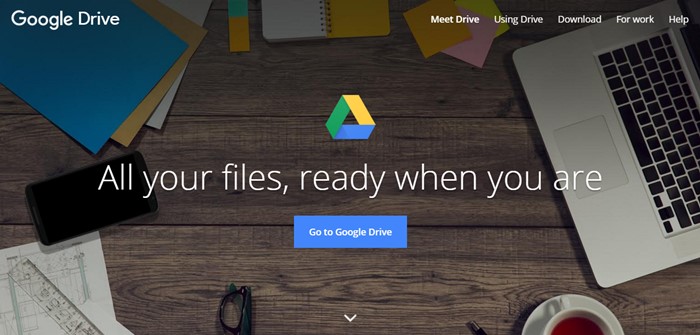
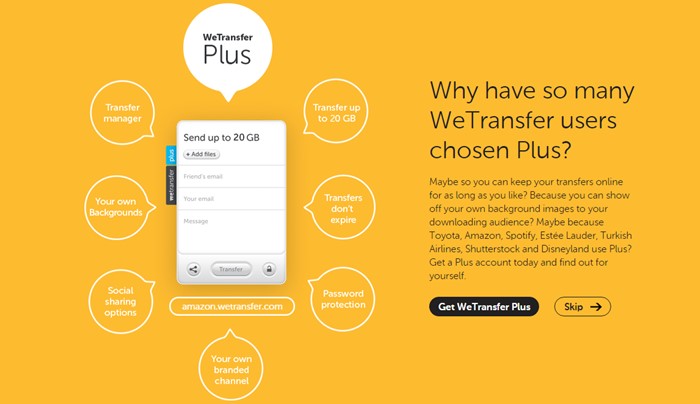
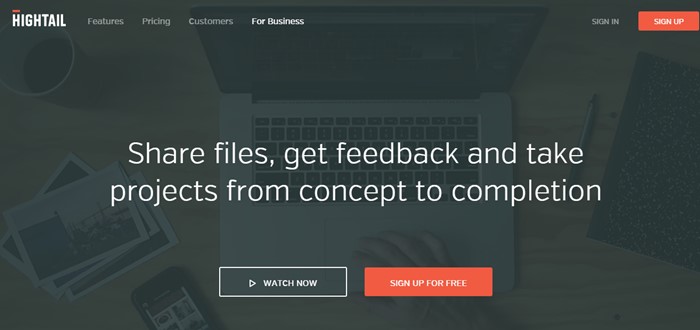
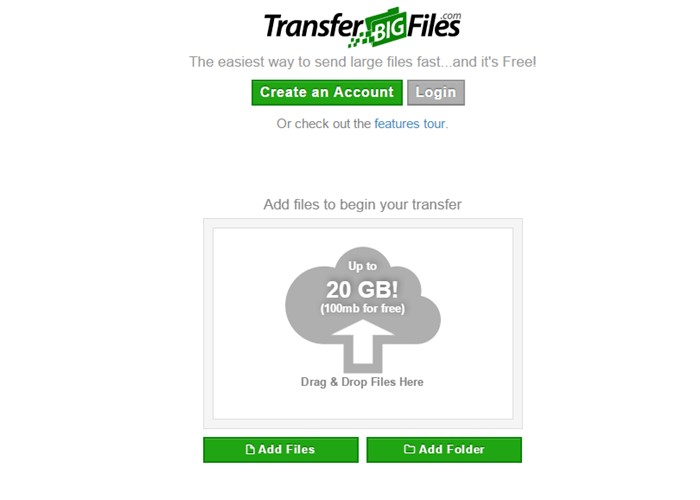
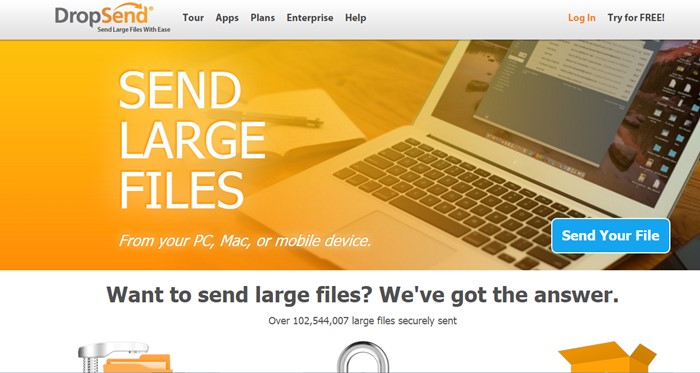

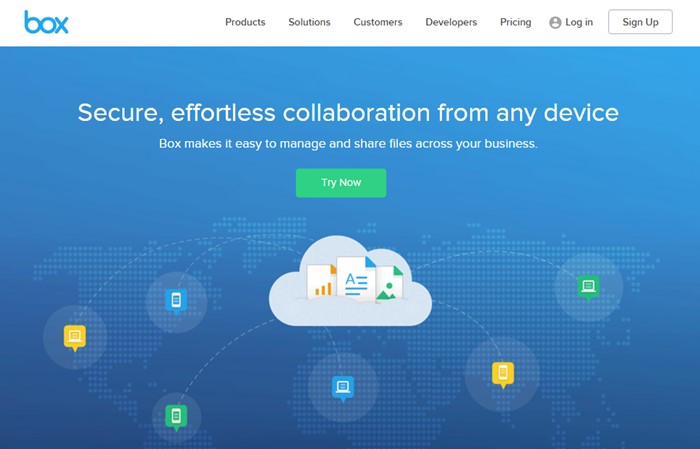

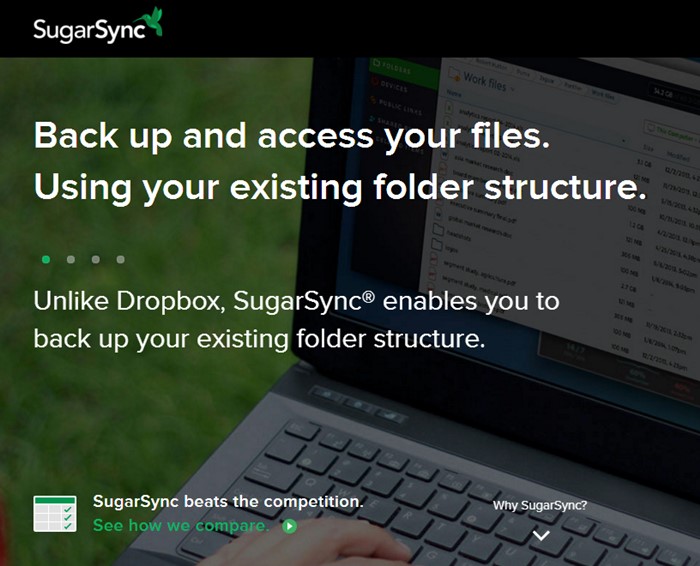

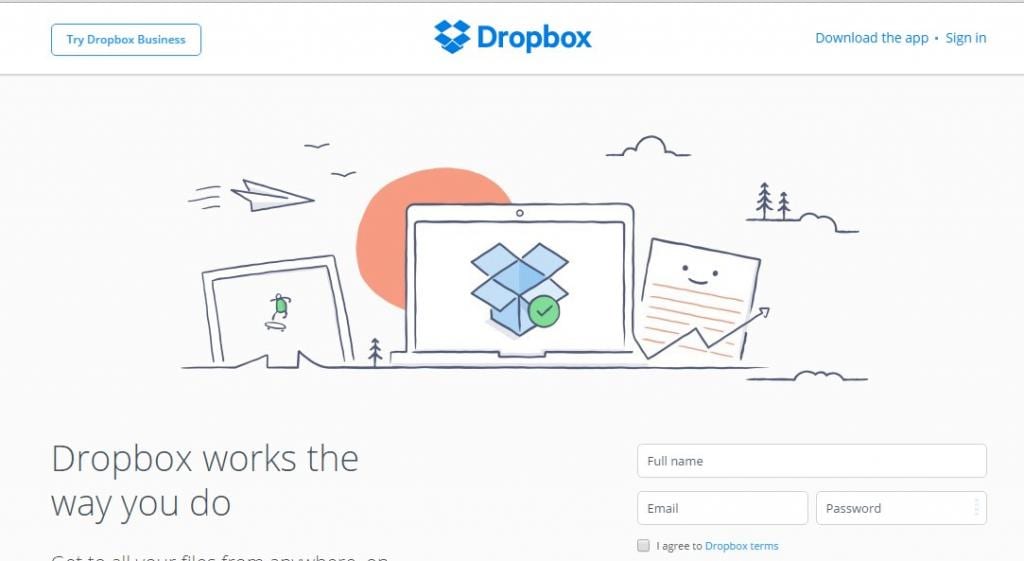
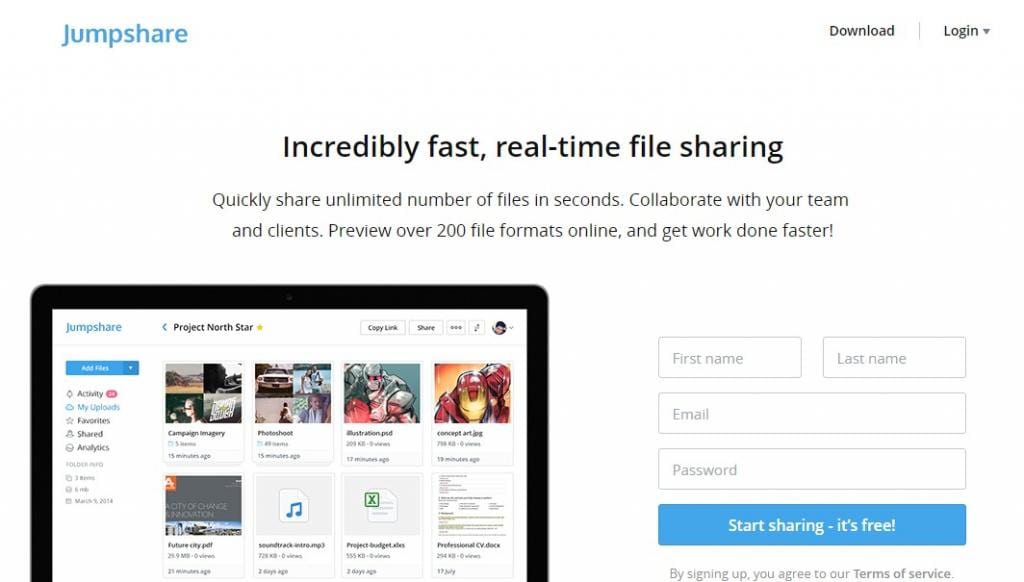

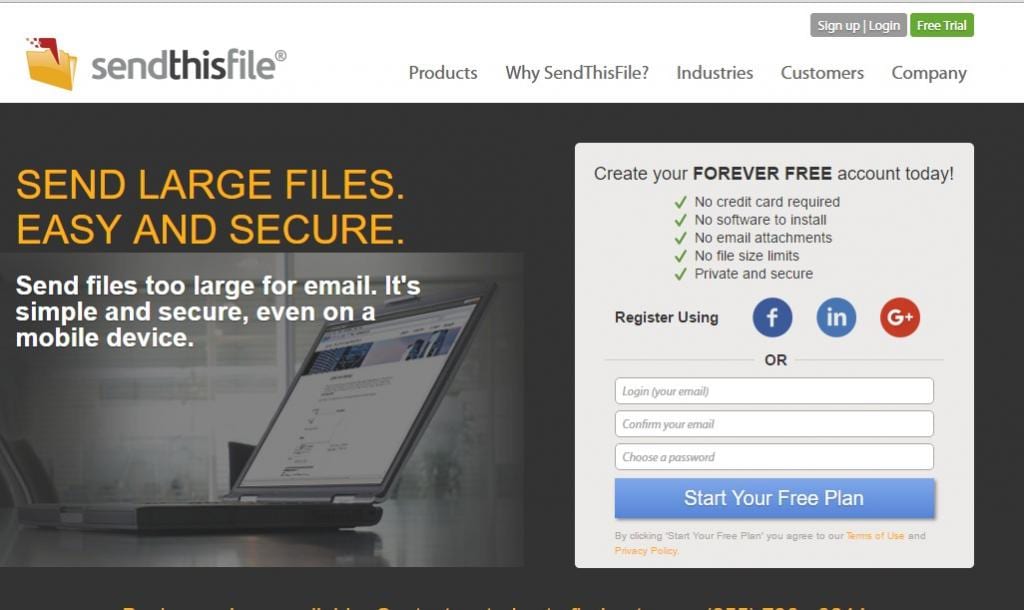
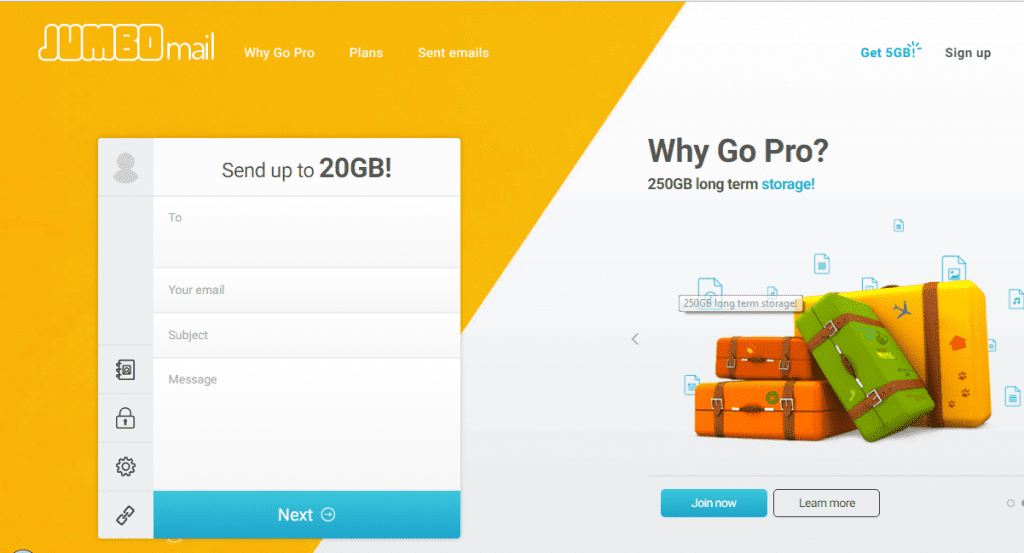
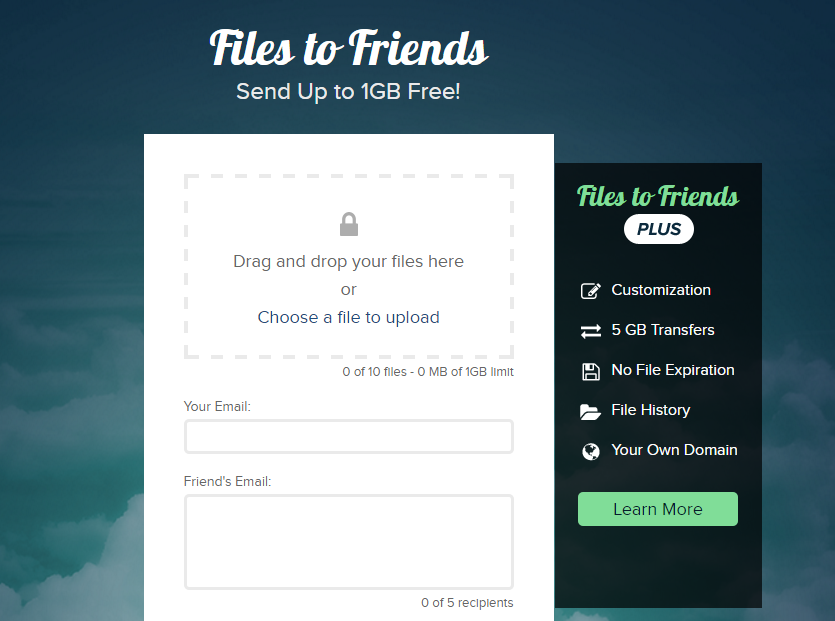
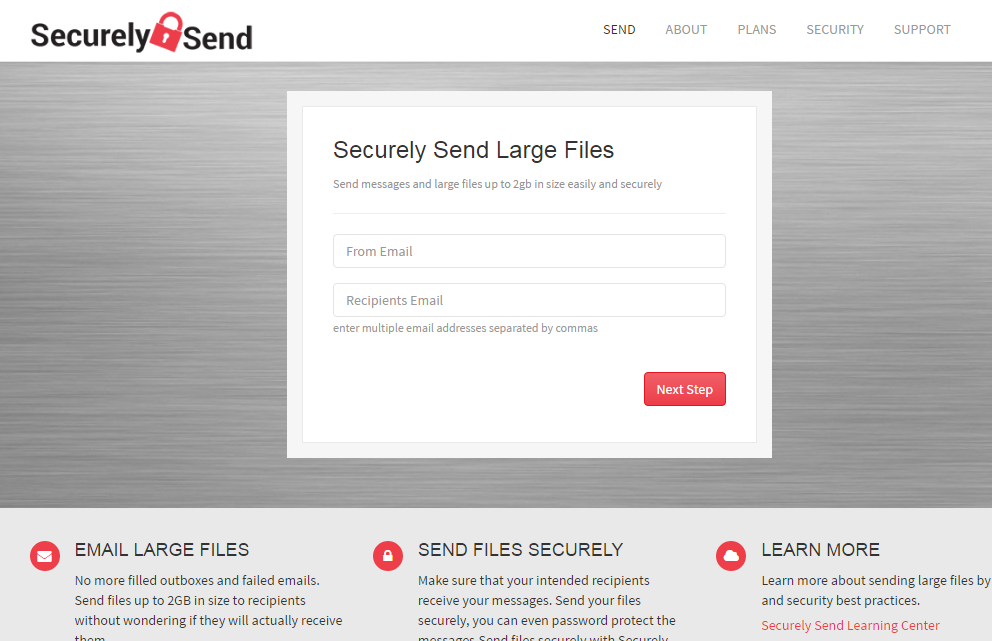
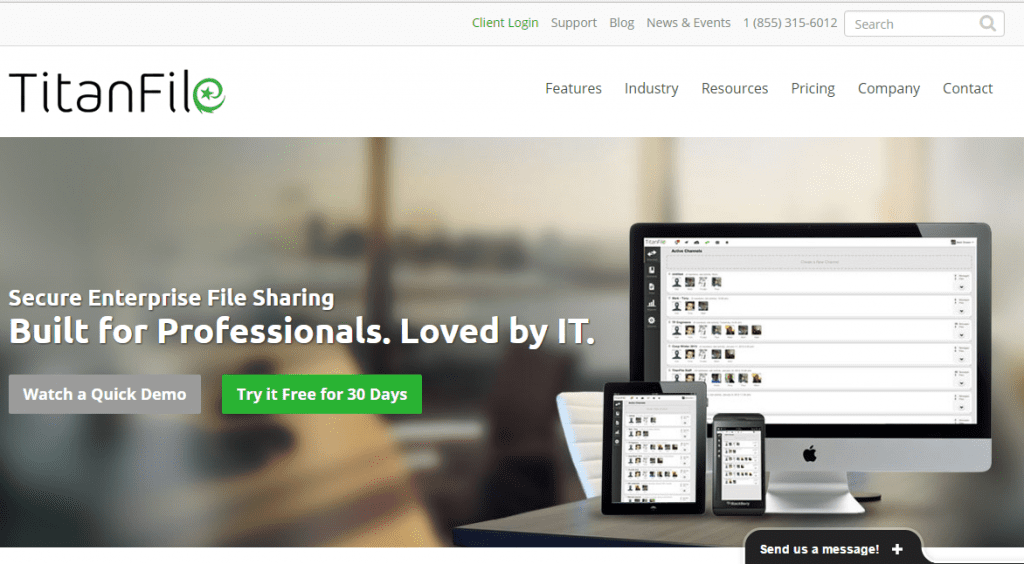
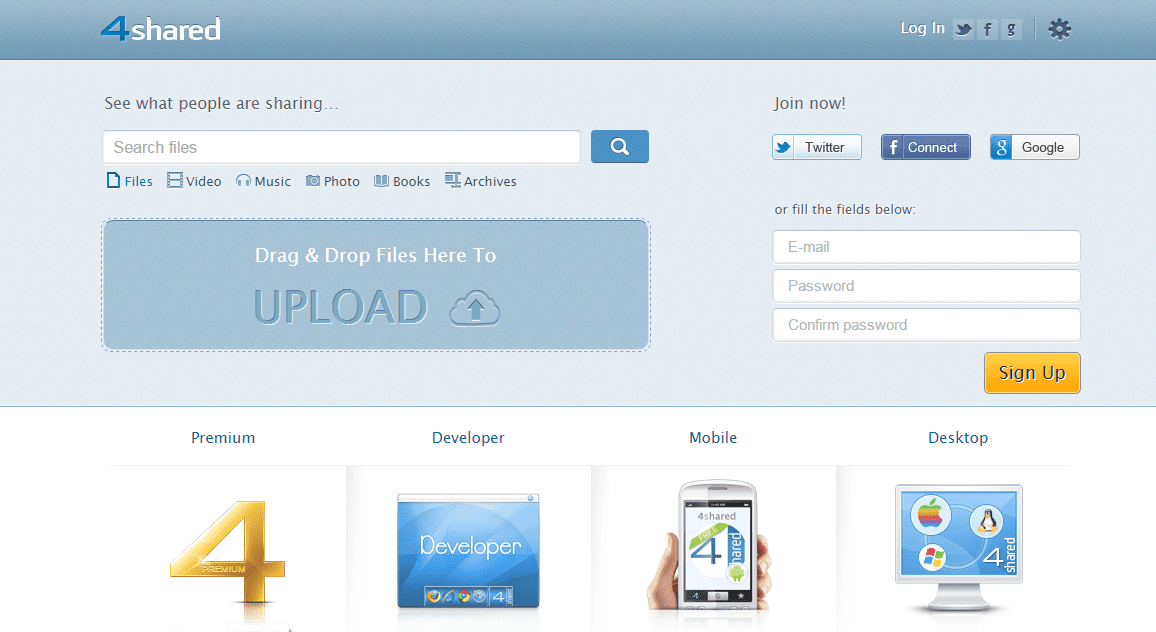
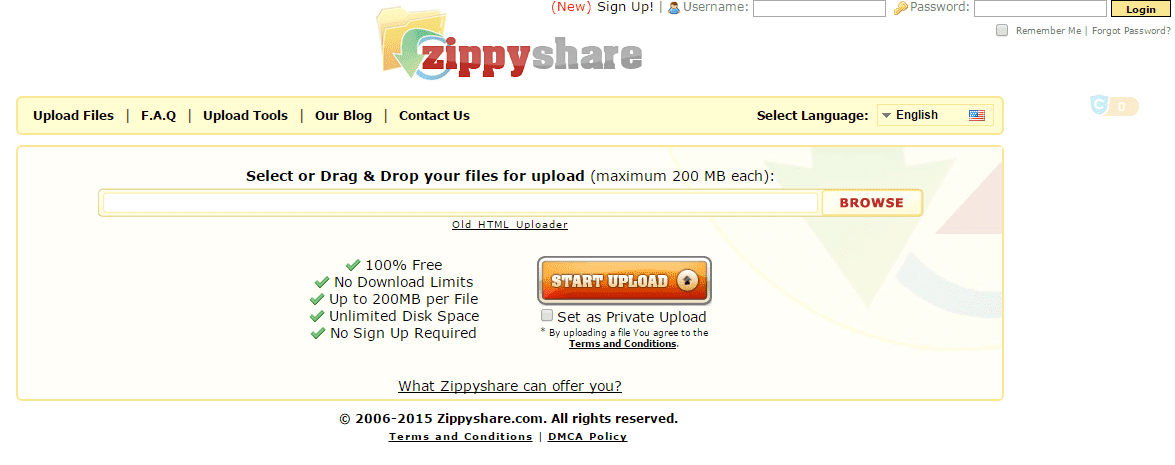
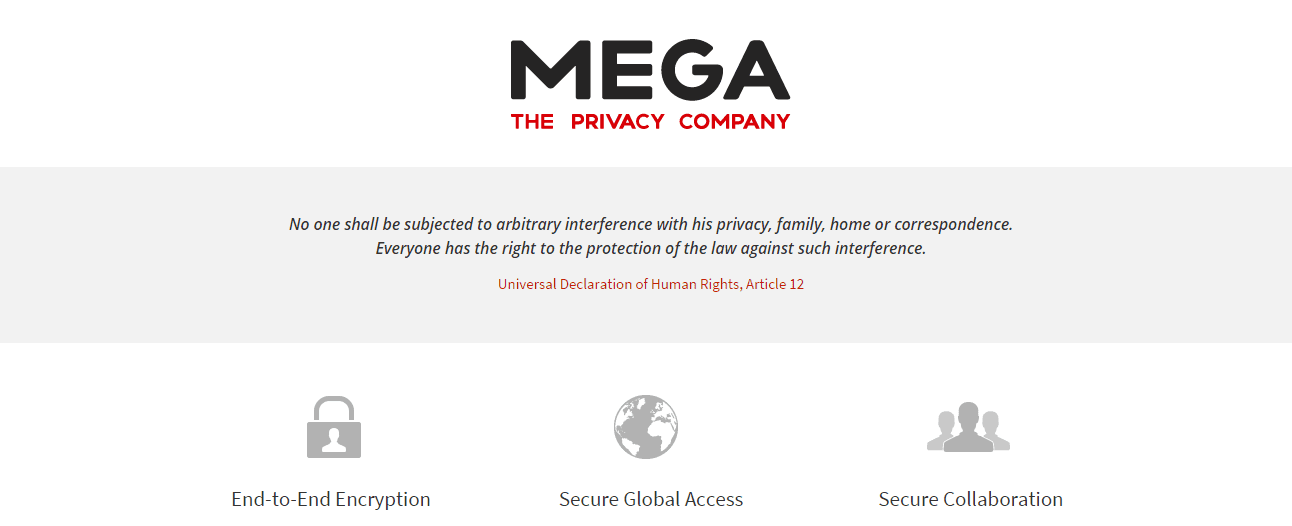

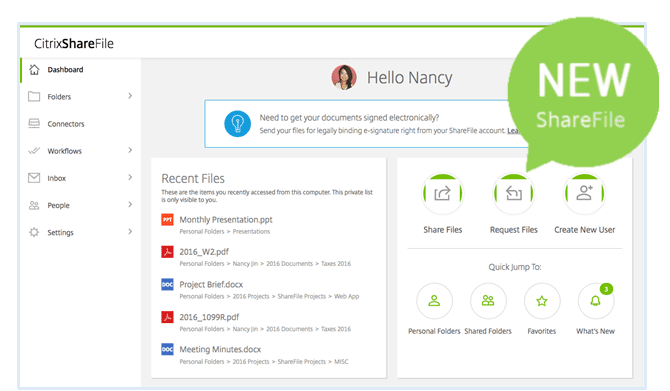
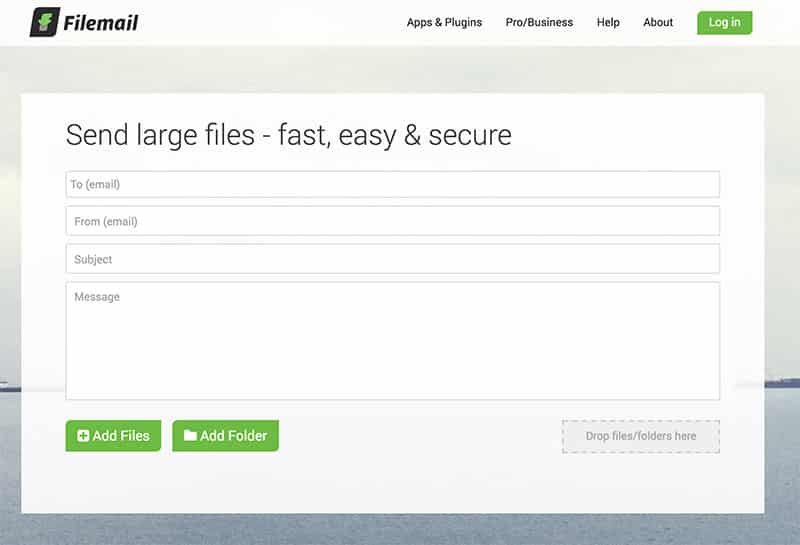

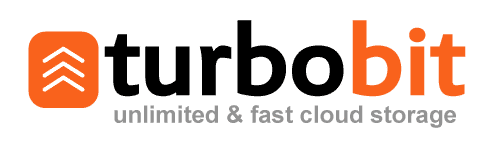




I visit day-to-day a few sites and information sites to read posts, however this website gives quality
based posts.
I never comment on posts like these, but this REALLY helped when I forgot the name “We Transfer” lol. Thanks
I recommend sTransfer (https://www.stransfer.net/) which allows transferring files via Email up to 10GB for free and many other features.