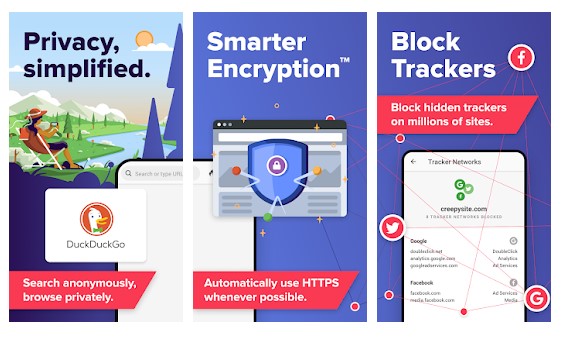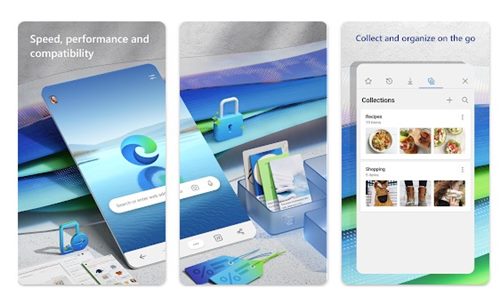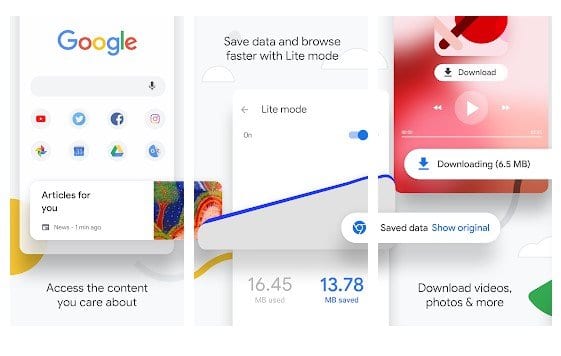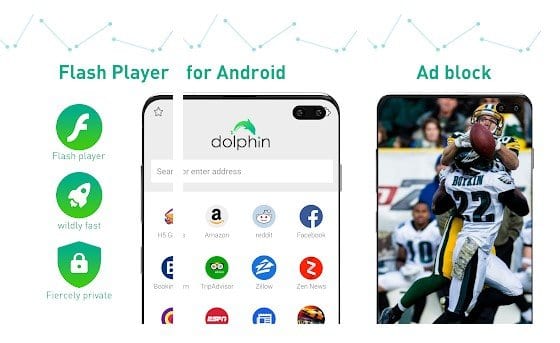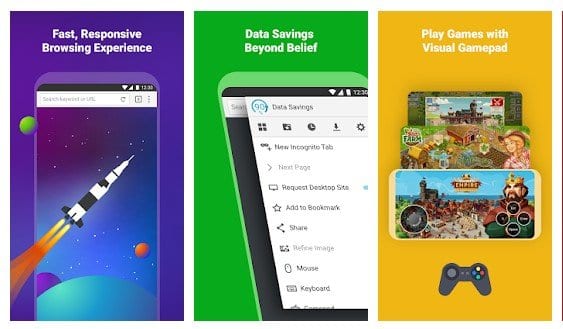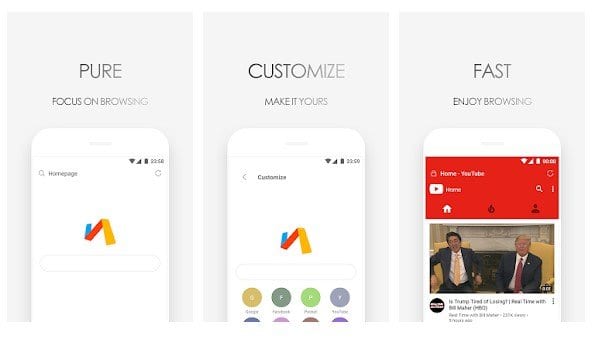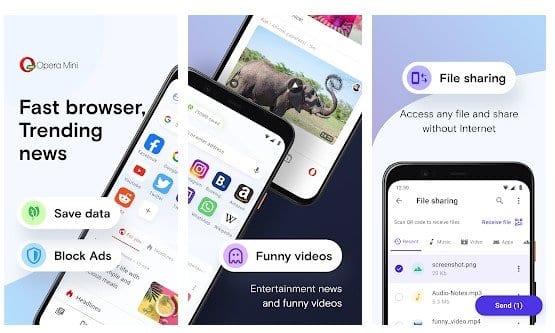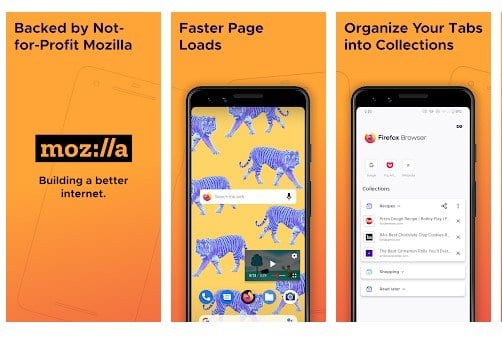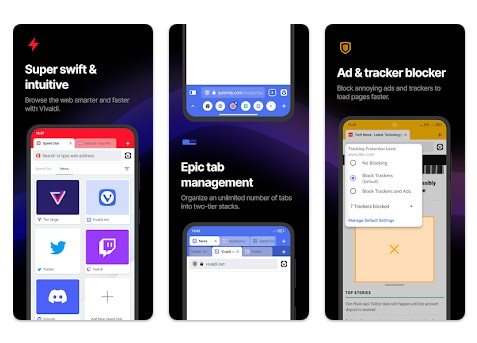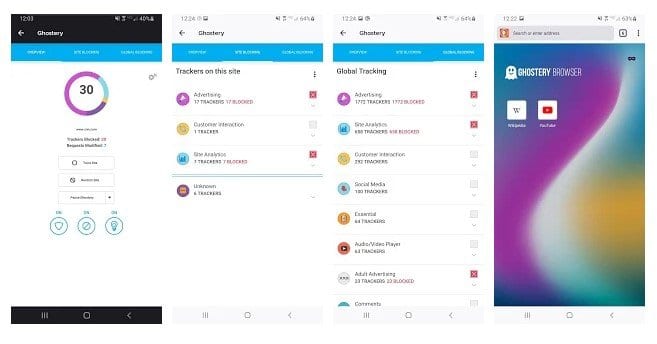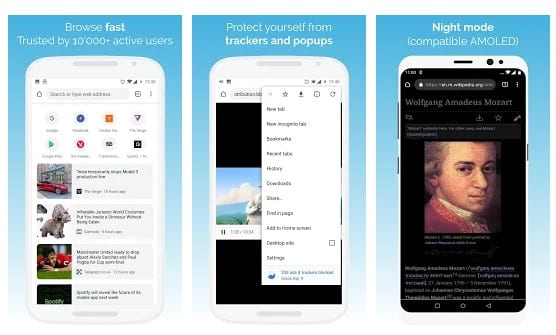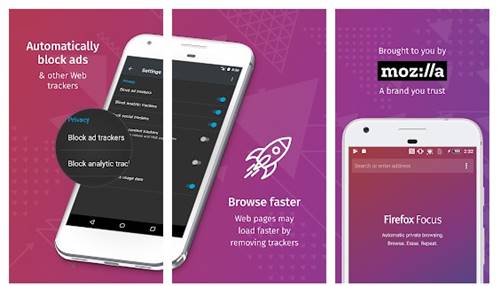Currently, hundreds of web browser apps are available for Android, but Google Chrome and Opera Mini seem to be the best optionss. These are the best web browsers for Android, but do they offer better browsing speed?
Few reports in the past have also shown that web browsers like Ghostery and Puffin offer better browsing speed. Although the web browsing speed depends on many factors like your internet plan, ISP, use of VPN, etc., web browsers still play a crucial role.
Also Read: 5 Best Flash Supported Web Browsers for Android
12 Best Superfast Browsers For Android
So, if you are willing to enhance your web browsing speed, you might want to stick with a web browser optimized for speed more than anything else. Therefore, this article will list some superfast web browsers for Android smartphones. Let’s check out.
1. DuckDuckGo Privacy Browser
DuckDuckGo Privacy Browser is a privacy app designed to protect your online activities. It’s a web browser powered by DuckDuckGo’s private search engine.
The app automatically blocks all tracking cookies and ads. In addition, the DuckDuckGo Privacy Browser forces sites you visit to use an encrypted (HTTPS) connection.
This greatly improves your web browsing speed, making it one of the best and most superfast web browser apps you can use today.
2. Microsoft Edge
Microsoft Edge is another great web browser for your Android smartphone. Guess what? Microsoft Edge is fast & secure, and it helps you protect your data online.
Even though Microsoft Edge is not as popular as Chrome, it still offers useful features. These include tracking prevention, Adblock, in-Private browsing, and more.
The web browsing speed is very fast, and the latest version also has a coupon search feature.
3. Google Chrome
Google Chrome, the best web browser for desktops, is also available for Android. The web browser has all the features that you need.
The web browser speed is also fast, and you can access the open tabs and bookmarks from your laptop, phone, or tablet. However, the extension part is missing from the mobile version of Google Chrome.
4. Dolphin Browser
This is a very popular web browser among Android users. This browser has a lovely look, and the page loading speed of this browser is also pretty fast.
This browser is best known for its ability to play videos that use Flash because it is a Flash-enabled browser. Other web browser features include adblocker, incognito browsing, etc.
5. Puffin Browser
This browser is highly customizable, with backgrounds and other add-on functions. It can also emulate a mouse cursor and a trackpad—ideal for those who miss the laptop experience on mobile.
It also works by transferring material to its “cloud servers” before delivering it to your handset, which theoretically helps load bigger website files on devices with smaller bandwidth more quickly.
6. Via Browser
Via Browser is a lightweight web browser for Android. You won’t believe it, but the web browser takes less than 10MB of space to install on your device. Its lightweight nature also makes the web browser super fast.
Regarding the features, Via Browser has all the features that users need, like an ad blocker, privacy options, data saving mode, night mode, and much more.
7. Opera Mini
Opera Mini is another top-rated Android web browser that you can use right now. Opera Mini offers more features than all other web browsers for Android.
It maximizes the browsing speed by removing ads and trackers from the web pages. Also, it has multiple themes, a dark mode, and a VPN to protect your privacy.
8. Firefox Browser
Experience a fast, smart, and personal Web. Firefox is Mozilla’s independent, people-first browser, and it was voted the Most Trusted Internet Company for Privacy. Upgrade today and join hundreds of millions who depend on Firefox for a more personal browsing experience.
The web browser is super fast and packs some awesome and smart features to enhance your overall browsing experience on Android.
9. Vivaldi Browser
Vivaldi Browser isn’t as popular as Google Chrome or Microsoft Edge, but it’s still one of the best and safest web browsers available today.
The web browser is fast, highly customizable, and has all the features you’ll ever need for proper web browsing.
You also get a tab bar with two-level tab stacks, a built-in Ad and Tracker blocker, a few smart tools, and more.
10. Ghostery Privacy Browser
Ghostery Privacy Browser is a lightweight, clean browser that allows you to make informed decisions about the personal data you share with the trackers on your visit sites.
The browser focuses more on privacy and blocks all ads and web trackers from your visitor’s web pages. Eliminating ads & trackers ultimately leads to a better browsing experience and speed.
11. Kiwi Browser
Kiwi Browser is based on Chromium, the same that powers Google Chrome. This one is a trimmed down version of Google Chrome that provides enhanced features and no-fuss controls.
Since the browser is lightweight, it’s very fast by default. It also has a few important privacy protection features, like blocking slow and invasive trackers, blocking notifications, and disabling the AMP pages.
12. Firefox Focus
Firefox Focus is very different from the regular Firefox browser. This one is lightweight and aims to provide you with a new & distraction-free environment to surf the web.
Firefox Focus brings many useful features like distraction-free design, tracker/ad blocker, one tap to delete history, creating shortcuts on the Android home screen, etc.
The web browser automatically blocks ads you normally see on web pages, using its enhanced tracking protection to speed up page load times.
So, these are some of the best & fastest web browsers for Android. You can use these web browsers to browse the web at a super fast speed. If you know any other lightweight & fast web browser for Android, let us know in the comments.