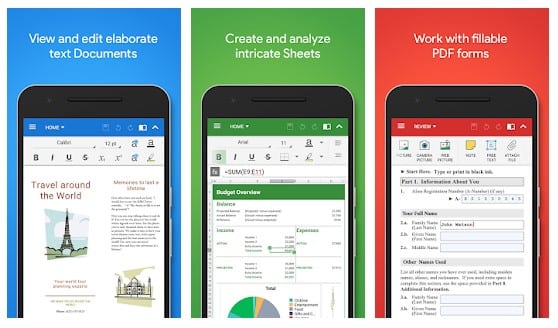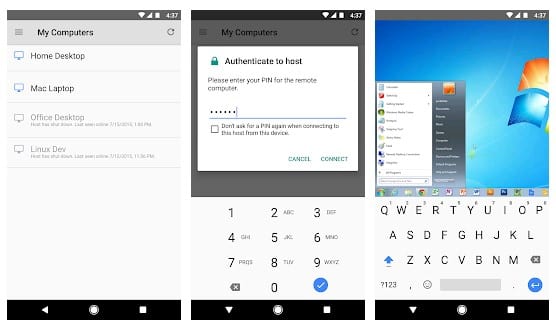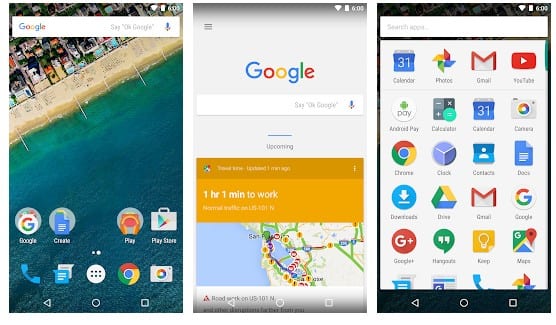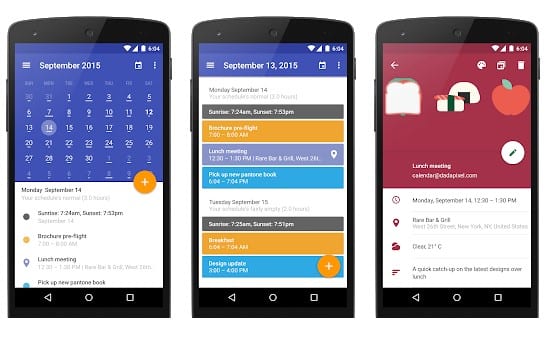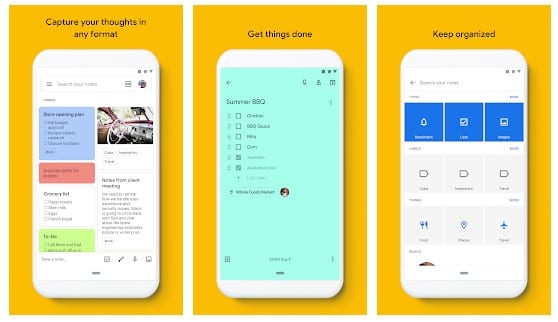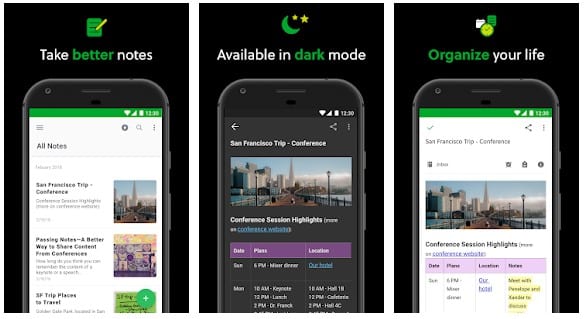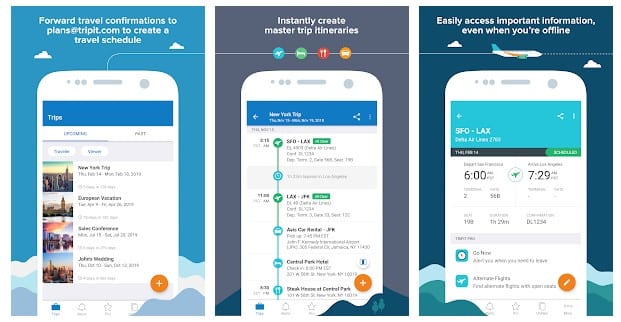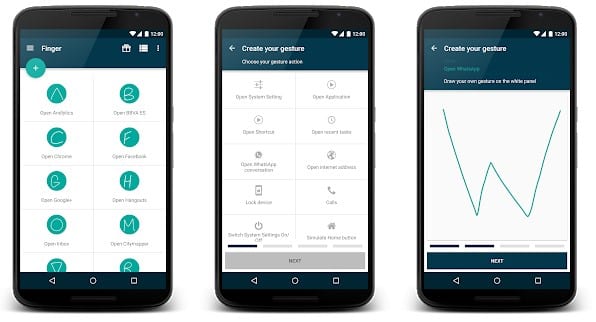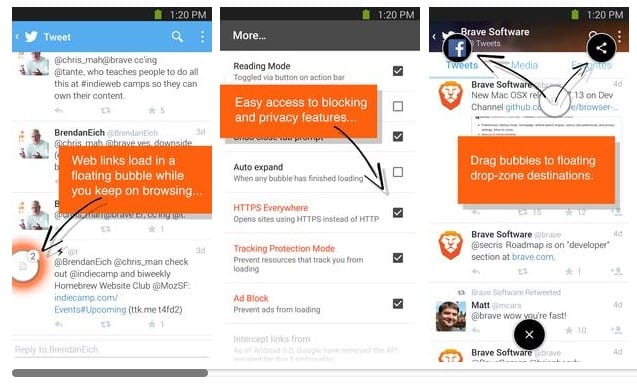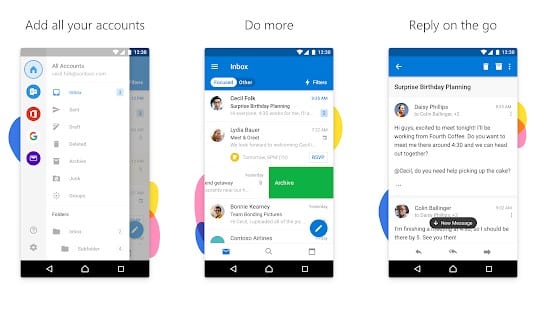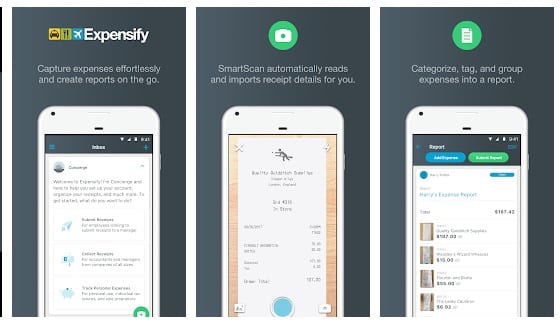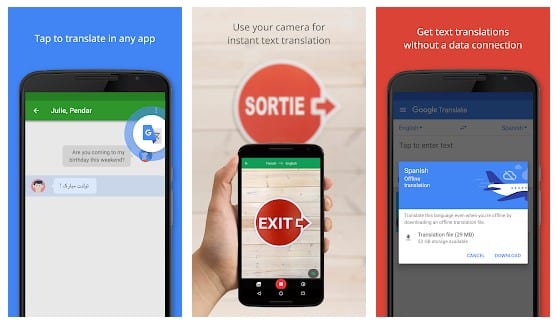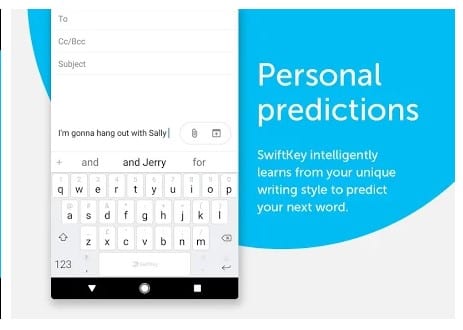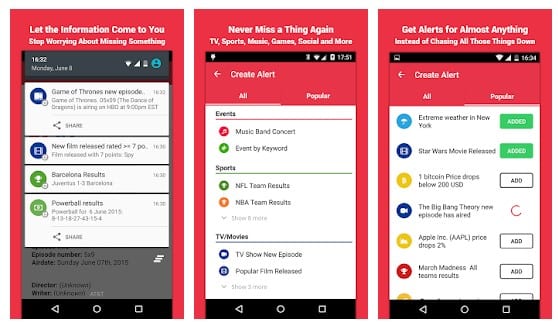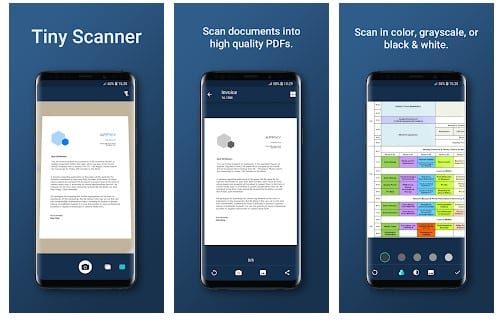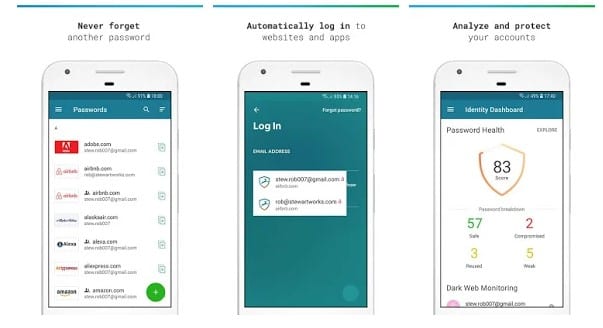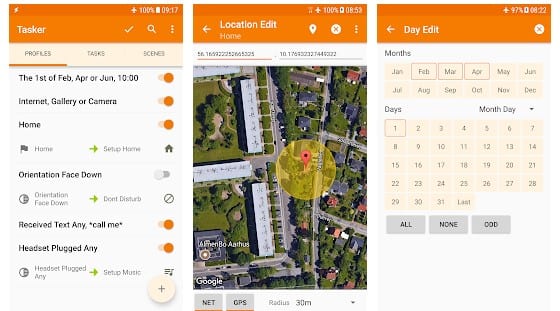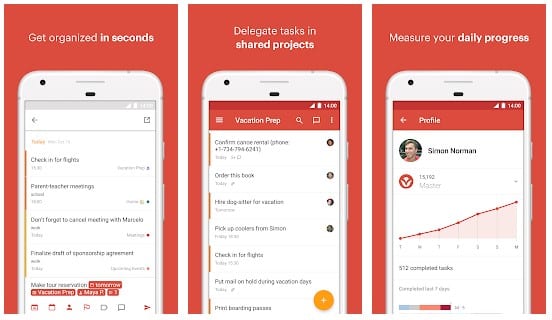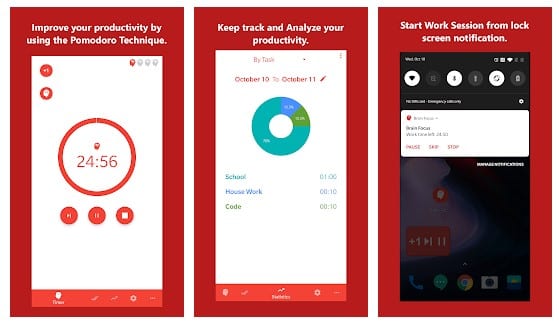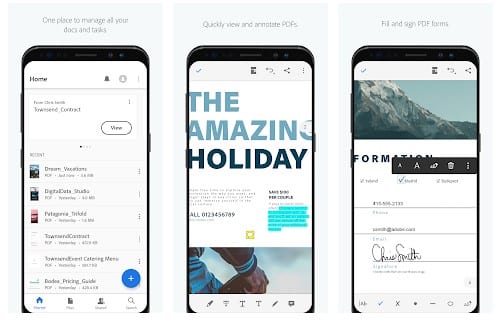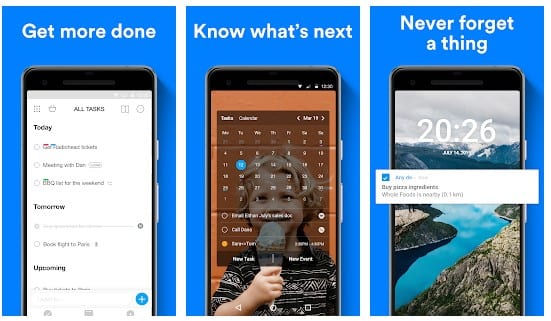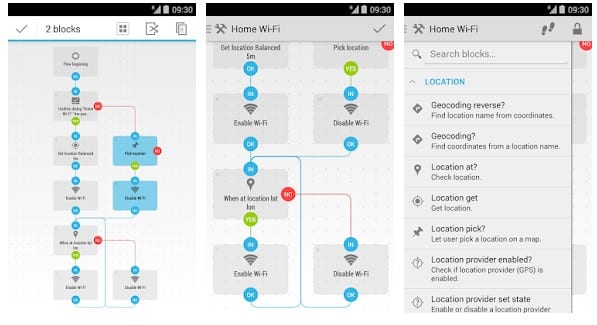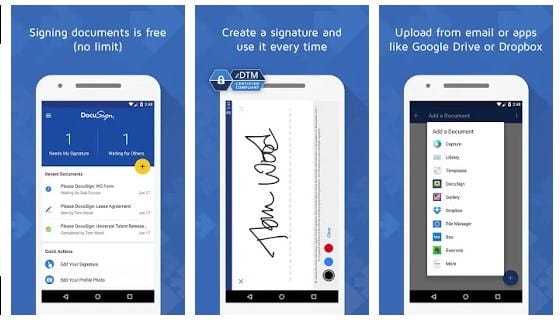Those days are gone when the phone was only used for voice communication. This is a generation where smartphones are more than a powerful personal computers we carry in our pockets.
You can get various types of tools for every particular use. There are many apps available in the Google play store regarding productivity. Here we will share 10 Android apps that are the best among all other functionality-expanding productivity tools available on the Play store. Let’s explore the list!
Also Read: Best Free and Open Source Android Apps
25 Must-Have Productivity Apps For Your Android (2022)
1. OfficeSuite + PDF Editor
OfficeSuite lets you easily view, edit, and create Word, Excel, and PowerPoint documents, convert to/from PDF and manage your files with the most feature-rich mobile office solution available for Android.
2. AirDroid
AirDroid allows you to wirelessly access and manage your Android phone or tablet from Windows, Mac, or the Web. Transfer files between your devices, and share files with your friends.
3. Chrome Remote Desktop
This lets you securely access your computers from your Android device. You must set up remote access using the Chrome Remote Desktop app from Chrome Web Store. On your Android device, open the app and tap on any of your online computers to connect.
4. Google Now Launcher
Upgrade the launcher on your Android device for a fast, clean home screen that puts Google Now just a swipe away. You can type the app name in the search box provided by Google launcher; app suggestions bring the app you’re looking for to the top of your A-Z list.
5. Today’s Calendar
Today’s calendar contains all the features you would find in the stock calendar app, with many features getting slightly modified and rebuilt from the ground up to increase performance and productivity. Today makes organizing your agenda incredibly easy.
6. Google Keep
Capture inspiration when it strikes! Keep is simply the quickest way to offload ideas, thoughts, and to-dos without losing focus. Create notes and lists, set time and place reminders, and check off your completed tasks. Access your notes on any device synced automatically to your phone, tablet, watch, and laptop via the Google Keep website or Chrome app.
7. Evernote
Evernote gives you the tools you need to keep your work effortlessly organized. Take notes in various formats, including text, sketches, photos, audio, video, PDFs, web clippings, and more. You can even use Evernote as a digital notepad and easy-to-format word processor for all your thoughts as they come.
8. TripIt: Travel Organizer
View all your travel plans in one place. Forward travel confirmation emails to [email protected], and TripIt will create a master itinerary for each trip that you can access anytime, anywhere—for free.
9. Finger Gesture Launcher
Finger Gesture Launcher is a handy app if you usually use several applications at once, such as chatting with someone surfing the internet or having a conversation on Facebook while writing with someone else on Whatsapp.
10. Link Bubble
Link Bubble has unique features to make internet browsing faster and more seamless. Brave loads that web page in the background when you click on a link in an app, leaving you free to keep using your current app.
11. Microsoft Outlook
Meet Outlook for Android is the app that helps millions of users connect all their email accounts, calendars, and files in one convenient spot. Newly redesigned, Outlook for Android lets you do more from one powerful inbox.
12. Expensify – Expense Reports
Expensify is the #1 tool for expense report management, receipt tracking, and business travel. Snap a photo of your receipt using SmartScan, and Expensify takes care of the rest! Designed for small businesses, accountants, and individuals who are sick of wasting time with spreadsheets, Expensify streamlines business travel and tax compliance with expense reports that don’t suck!
13. Google Translate
Just planned to visit abroad? Google translate will be your best friend. Translate makes it easy to convert text from one language to other. So, you can type in a phrase in your native language and translate it.
14. SwiftKey
SwiftKey Keyboard uses Artificial Intelligence to automatically learn your writing style, including the emoji you love to use (if you use emoji), the words that matter to you, and how you like to type. That means autocorrect and predictive text that works because it adapts to you.
15. Hooks – Alerts & Notifications
Stay up to date on anything through push notifications. Whether you’re into sports, movies, news, food, celebrities, or a bit of everything, Hooks will notify you right on your lock screen.
16. Tiny Scanner – PDF Scanner
Tiny Scanner is a little scanner app that turns an Android device into a portable document scanner and scans everything as images or PDFs. This pdf document scanner app can check documents, photos, receipts, reports, or anything.
17. Dashlane
Keep your passwords safely stored and encrypted on your mobile device with Dashlane’s Password Manager and Digital Wallet. With over 8 million users worldwide, Dashlane is the best password manager for simple, safe logins online and in apps.
18. Tasker
This is another powerful productivity app you can have on your Android smartphone. This is an automation app on which you can automatically create manual actions to perform various tasks. Like you can have your phone automatically connect to certain wifi whenever you’re in a particular location.
19. Todoist
With Todoist, you can keep track of everything – from simple errands like grocery shopping to your most ambitious projects – so you can start getting things done and enjoy more peace of mind. Todoist helps get all your tasks and thoughts out of your head and onto your to-do list anytime, anywhere.
20. Brain Focus
Brain Focus is a time-management application helping you get things done! Based on techniques like Pomodoro or 52/17, you can adjust the session duration to fit your needs. This is one of the best productivity apps on your Android device.
21. Adobe Acrobat Reader
If you are looking for an app that can help you annotate and view PDFs, then Adobe Acrobat Reader might be the best pick for you. Adobe Acrobat Reader is one of the best and most popular Android PDF apps that you can use. The free, stable, and reliable app packs almost every feature you need to work with PDFs.
22. Any. do
If you are looking for a free app to manage your everyday tasks, then Any.do might be the perfect choice for you. Any.do is one of the best task management apps on the Google Play Store. The app’s interface is pretty good and prompts you to review what’s on your to-do list.
23. Automate
Automate is one of the best Android automation apps that every user would love. The app allows users to set rules that trigger at a specific time. For example, you can select tasks to disable mobile data whenever it finds nearby wifi, selects your phone to repeat the alarm if you cancel the snooze multiple times, and so on.
24. Clip Stack
Clip Stack might be the perfect choice if you are looking for the best free clipboard manager app for your Android smartphone. Clip Stack for Android automatically saves all texts that you have copied. So, Clip Stack will come to the rescue if you have just copied any important text and lost it.
25. DocuSign
Well, DocuSign is one of the best free eSignature and Digital transaction management apps you can have right now. The great thing about DocuSign is that it allows users to create customized signatures. Not just that, but you can also upload the completed documents via email, Dropbox, Box, Evernote, etc.
So, these are the top 25 Android apps based on Productivity if you haven’t tried out this app! Then you must install this app today. I hope you like the post. Could you share it with your friends too? Leave a comment below if you want to add something to this list.