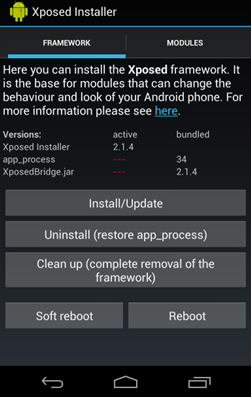You might have read lots of articles on cool WhatsApp tricks and tips, and in this article, we are going to discuss another cool one.
On WhatsApp, you use lots of emojis while chatting with your friends, and you might get bored with the daily used emojis. Hence here is a great solution as the method we will discuss will replace your old WhatsApp emoji with a new one.
And this can be done by simply following the guide we are discussing here. So have a look at the complete guide discussed below to proceed.
Steps To Replace Whatsapp Emojis With All New Cool Emojis
The method is quite simple, and you need a rooted Android device that will allow the Xposed installer to run on the device. And after having the Xposed installer, you will have to use an Xposed module app that will help you replace your WhatsApp emojis with all new cool ones. So follow up the complete steps below to proceed.
1. First, you need a rooted android as the Xposed installer can only be installed on a rooted android, so root your Android to install this tweaker.
2. After rooting your device, you have to install the Xposed installer on your Android, and that’s quite a lengthy process, so you need to follow our guide to Install Xposed Installer On Android.
3. After installing the Xposed module, you need a cool Xposed module, Whatsapp Emoji Replacer 2. This will replace the WhatsApp emojis with all-new cool emojis.
4. Now install the app, and then in the Xposed installer, activate this app. Once done, reboot your Android device.
5. Now, after reboot, open the application, and you will see lots of emoji packages you can install on your device, simply choose any of them.
6. That’s it! You are done. Now the emojis will be installed on your WhatsApp device, and you can enjoy those cool emojis while chatting.
So this is about how to replace Whatsapp Emojis with all-new cool Emojis. So try this out today, and have fun. I hope you like the article. Keep on sharing with others too. Leave a comment below if you have any related queries about this.