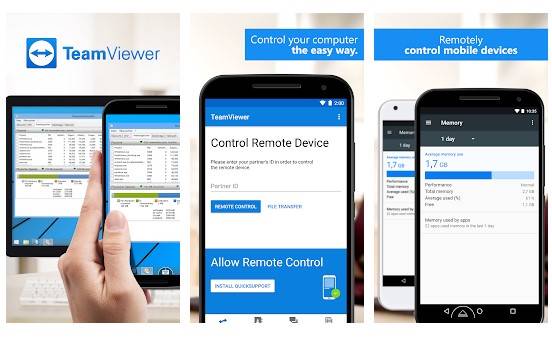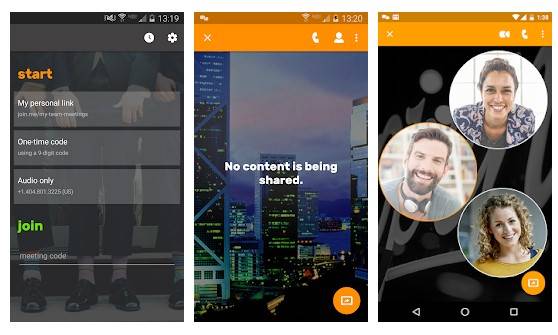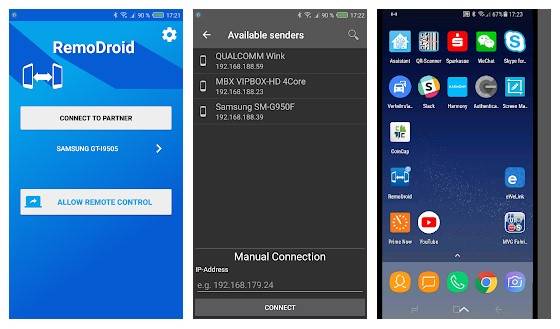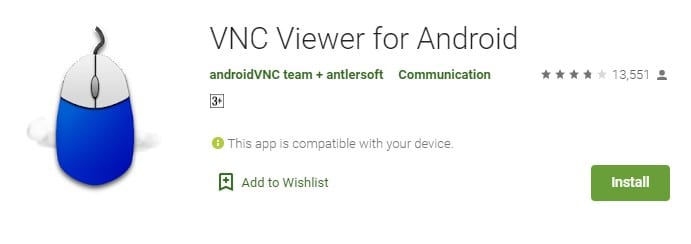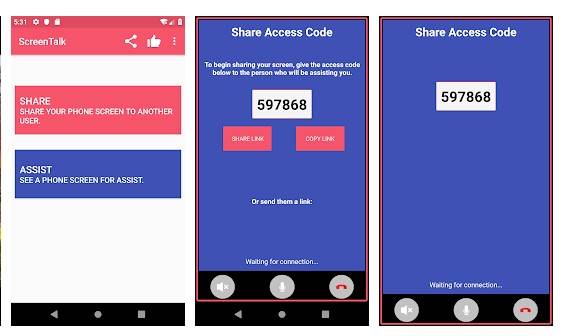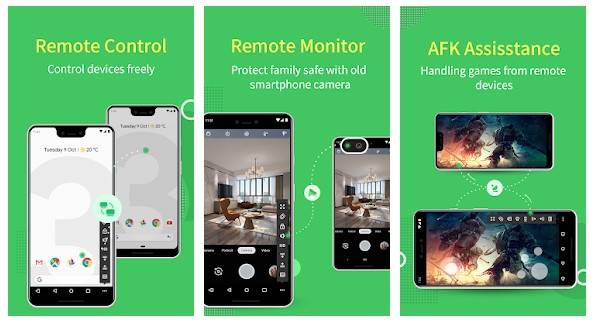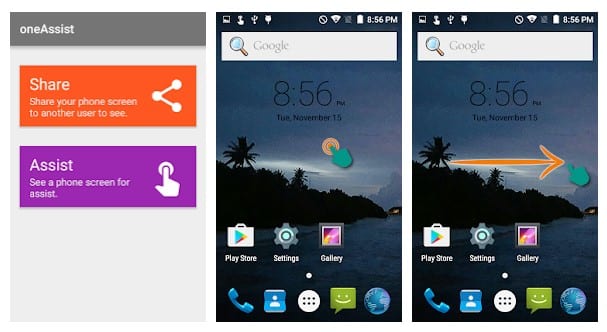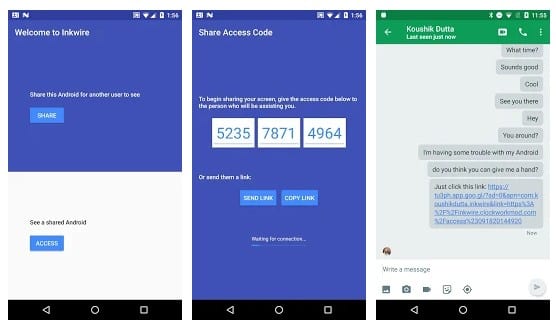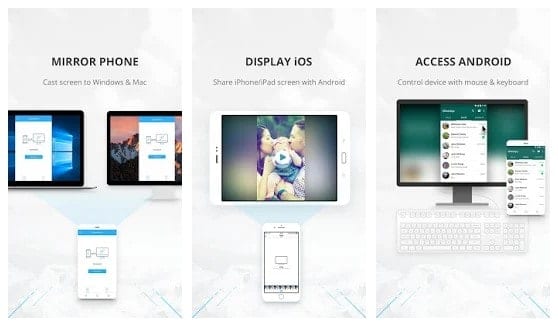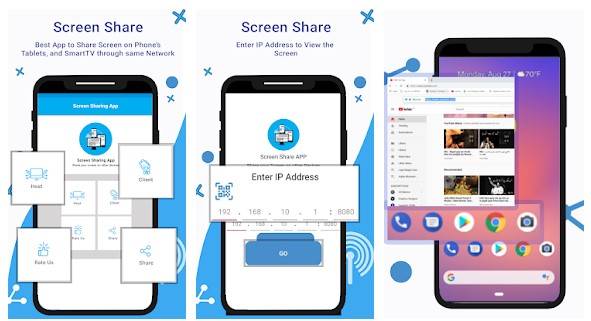Let’s admit, there are times when we just wanted to share our Android screen with friends & relatives. Maybe you need to share a screen just to guide someone on how to use certain features or want to troubleshoot certain problems, etc.
There could be countless reasons behind sharing a screen or controlling one Android with another. Whatever might be the reason, we have got you covered with the best Android apps to control another Android.
Remotely Control One Android With Another
In this article, we are about to share some of the best Android apps that can be used to either mirror screen, or control one Android with another.
1. Team Viewer
Many of you might be familiar with this name as it’s one of the best apps for accessing remote PC. Similarly, the mobile TeamViewer app lets you access another Android from your Android. With this app, you can remote into another computer, phone, or tablet.
Features:
- Intuitive touch and control gestures (including Windows 8 multitouch support)
- Transfer files in both directions
- Sound and video transmission in real-time
2. Join.me
Well, Join.me is basically a meeting app that lets you host audio calls and video calls. The meeting app also lets you share your Android screen with the participants. To share your screen, just start your meeting and tap the screen share button.
Features:
- With this app, you can host online meetings.
- You can share your screen with the participants.
- The app lets you save unlimited conference calls.
- Zoom in and out of the shared screen.
3. RemoDroid
This is a remote control app, which allows you to control Android devices with any other Android phone, PC, or Mac. The app has few bugs, and might not work with all devices. The app is mainly developed for remote control of Android TV stick, but it works well with a few Android smartphones and tablets.
Features:
- Screen sharing
- Remote control (Android device and PC)
- Multiple users support
- Wifi and 3G (Local Network and Internet)
4. Android VNC Viewer
Compared to other apps, this one provides lots of advanced features like import/export settings, save connection information, zoom control, keyboard & mouse control, and connect to any machine running a VNC server. It has lots of useful features which you can explore while using the app.
Features:
- Connects to most VNC servers: including TightVNC, RealVNC on Win and Linux, x11vnc, and Apple Remote Desktop on OS/X.
- Lots of customizable features let you adapt the way your device controls map to the controls of your desktop.
- Preserves sent a text from session to session (optionally; there is a new button to send a text without remembering it)
5. ScreenTalk
Well, ScreenTalk is one of the best mobile screen-sharing apps available on the Play Store. With ScreenTalk, you can easily share your Android screen and listen to the voice. The app also lets you control other phones through voice commands.
Features:
- You can share gameplay with your friends.
- The app lets you control other phones via voice commands.
- ScreenTalk also includes a voice chat option.
6. AirMirror
Well, AirMirror is a part of AirDroid, so, the feature needs AirDroid installed on the other end. Both of the devices need to be connected to the same network or same email account to start the screen sharing.
Features:
- Directly control another phone/tablet.
- The app lets you access another phone’s camera.
- Check the other device’s screen in real-time.
This is a remote control app, which allows you to share your screen or control other Android devices. With this app, you can receive technical remote support for your mobile devices. It lets you share your screen with another Android user. Once connected, you can start a voice chat, and draw on their screen to guide them through their issue.
Features:
- Lets you share screen easily
- You can start a voice chat
- You can draw on the screen to guide the other user
This is another best apps to share your screen with another Android. You can also start a voice chat with connected users. This is not actually a remote tool, however, it helps you to view the screen and lets you draw on the screen to guide the connected users through an issue
Features:
- Shares screen easily
- You can also view another user’s Android device
- Voice chat, Screen drawing feature
9. ApowerMirror
The best thing about ApowerMirror is that it allows users to mirror their Android screen to other mobile devices running Android, iOS, Windows, etc. But, the ability to control devices goes missing during the mirroring. However, it allows users to control Android devices through computers using a mouse and keyboard.
Features:
- Mirror & Control Android screen
- Record & capture phone screen
- Show Android notifications on the PC
- Connect via USB & WiFi
This is another best Android apps that allow users to share their Android screen or control other Android devices. The app comes with some other benefits like you can start a voice chat, drawing on their screen, etc.
Features:
- The app is great for helping friends to deal with phone problems
- You can also use the app to share the screen with other Android users
- The app got the option to start a voice chat.
So, these are the best apps to remotely control one Android with other. If you know of any other such apps, let us know in the comment section below. I hope this article helped you! Please share it with your friends also.