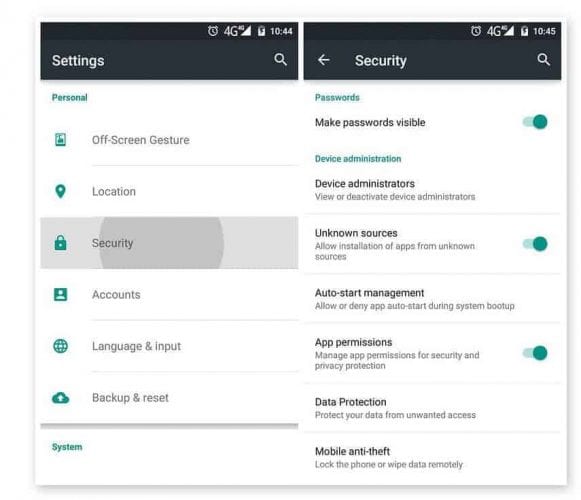This could be a tricky business to play the Youtube videos while in screen off mode of the device as this is the automatic behavior of the Youtube by which it stops playing the videos in screen off and for that, you need to follow the guide.
If you might be familiar with the Youtube and you do play the videos regularly on it, you shall be knowing that as soon as the screen of the device is switched off while playing the videos then the videos to stop up running. There are no such direct options through which you can play it in the background. The videos are paused in screen off and can be resumed afterward you again turn on the screen, the videos can’t even have listened in the screen off mode. Now to add the ability to your Youtube such that it does not pause the videos while screen off there is a method through which all this can be done. Here in this article, we have written the method through which you can easily set up the Youtube to not pause the videos on screen off. Just read it up !
Also Read: How to Turn Any YouTube Video Into An Animated GIF
How to Play Youtube Videos With the Screen Off On Android
The method is simple and straight and you need to follow the simple step by step guide below.
Also Read: Now You Can Watch YouTube Videos Without Using The Internet
#1 Play YouTube Videos in Background Without Rooting Android

The best part of this method is that you won’t need to root your Android device. Therefore go through the post to know how to play YouTube videos in the background without rooting your Android Device.
#2 While Using the Youtube on Mozilla Firefox
Youtube can be accessed through the web browsers too as we all know, but can we induce the above feature of enabling video playback even on the screen off in Youtube just through using any browser? Yes! this functionality can be enabled by using the Firefox web browser, first download and install the browser on your smartphone and then follow the further Youtube settings inside the browser.
Open the browser and then go to the Youtube website and then head on to the settings page of Youtube from there. From the option there, request the desktop website of Youtube on your phone, once that launches on your device, you can easily play any of the videos from there. The videos won’t pause or stop even if you turn off the screen of your device!
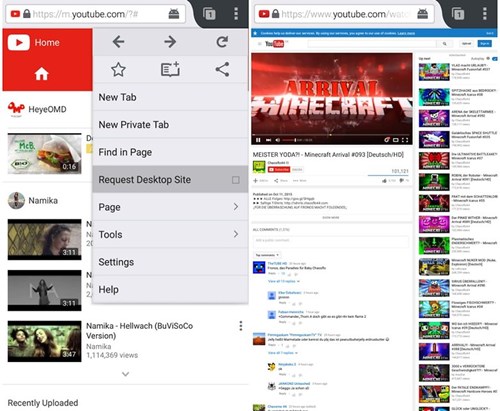
Note: You should check that the Youtube desktop website is launched on your device from where you can play the videos as the function won’t work if you use the mobile Youtube site.
Also Read: How to Play YouTube Videos in Background Without Rooting Android
#3 Sony Xperia Small Apps
If you are owning any Sony Xperia device then there is a trick for that device through which the Youtube videos can be played even on the lock screen or the screen off. Just download and install the Media Viewer Small app from the Play store and then open it up on your device.

Now tap on the square button of your device for some time and then touch the arrow placed below the screen. You have to access the Web Videos app from there, and then inside this app, you can easily search for the Youtube videos and play them inside. This app allows to play the videos even under the screen off.
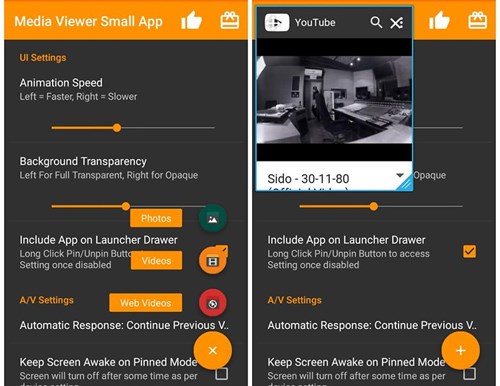
Also Read: How to Play YouTube Videos in Background Without Rooting Android
#4 Youtube Music Key subscription
This is a type of Youtube service that lets to play the Youtube content even when the screen is turned off or the Youtube is played in the background. You will need to pay for the subscription and then activate it from inside the settings of the Youtube and then play the videos after that. The functionality will be activated and therefore the videos can be played even in screen off.
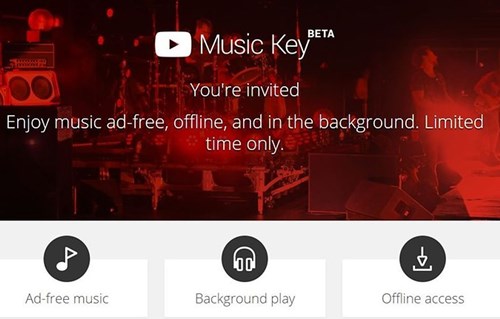
Also Read: How To Automatically Get Lyrics in YouTube Videos
Using New Pipe
Well, NewPire is an open source Android application which you can use for background playback. The app is not available on the Google Play Store. However, you can get the app from F-Droid which is one of the best app stores. Here’s how you can use NewPipe to play YouTube video with the screen off on Android.
Step 1. First of all, visit this link and then download the F-Droid app on your Android device.
Step 2. Now visit the Settings > Security and then enable the Unknown Sources. Now move to the folder where you have saved F-Droid and install it normally.
Step 3. Now on the F-droid, search for NewPipe and install it on your Android smartphone. You can also get NewPipe from here.
Step 4. Now open the NewPipe Android app and then utilize the search bar to search for your desired song.

Step 5. You just need to click on 3 dots and then select the ‘Switch to background’. This option will continue to play the video even when the screen is off.
That’s it, you are done! This is how you can use NewPipe to play YouTube videos with the screen off on Android.
So that was the method through which you can easily set up your Youtube to not turn off playing of videos in screen off of your device. This isn’t the very difficult method to be applied and you just need to go through some steps and use the basic surfing techniques only. You may love this function in your Youtube as this will also deduct the accidental stopping of your videos when the lock button is pressed suddenly. Your videos will remain playing in the off-screen and hence you can listen to the music or the sound of the Youtube videos in screen off, isn’t that nice!