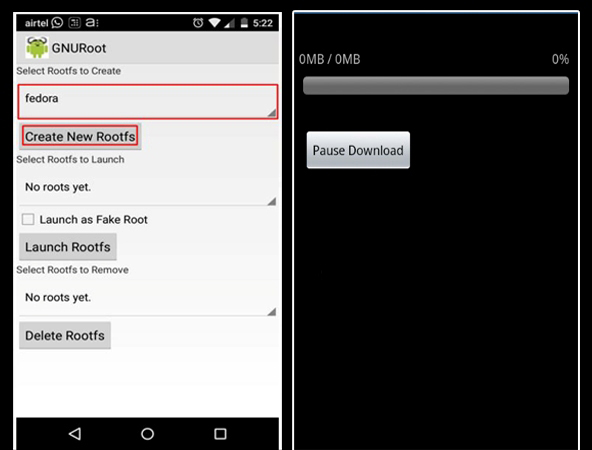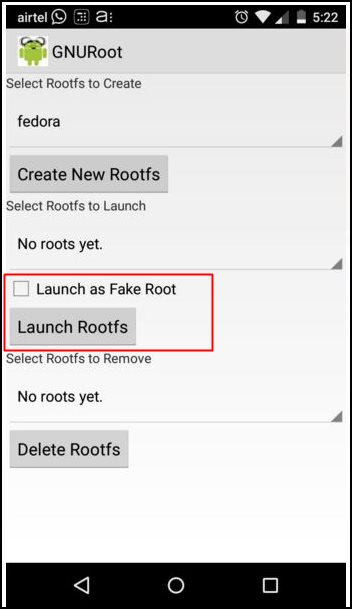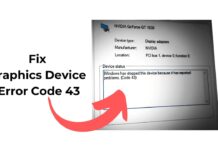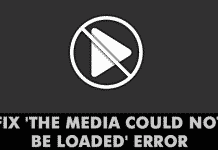Linux is a widely used OS for penetration testing and is best for creating a dummy environment to test various hacking attacks.
And this cool OS can be installed on your Android without rooting. So, if you are willing to practice Linux but don’t have a computer, you can install Linux on your Android smartphone.
Steps to Install Linux On Android Phone Without Rooting
It’s pretty easy to install Linux on Android smartphones without rooting. For that, you need to install a third-party app. Below are the steps to install Kali Linux on an Android phone without root. Let’s get started.
1. First, you need to download and install a cool Android app that is GNURoot.
2. In this app, you will find many distro Linux rootfs like Wheezy, Fedora, Aboriginal, and Gentoo. These platforms will allow other Linux applications to run on them. Choose it, tap on “Create New Rootfs” and wait for the process to complete.
3. Now, after the download is complete, select the distro in the second drop-down list, check the option “Launch as Fake Root” and tap on Launch Rootfs. This will launch all Roots files on a fake platform, and you can do so using this cool app.
That’s it. You are done, Linux is successfully installed on your Android device, and now you can easily install the extra packages on your Android device that you wish to have on your Android.
So, the above guide is all about installing Kali Linux On Any Android without rooting. With this, you can easily test your knowledge about pen testing on your Android. If you need more help installing Linux on Android, let us know in the comments below.