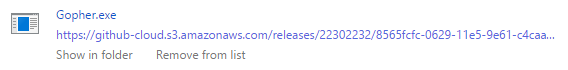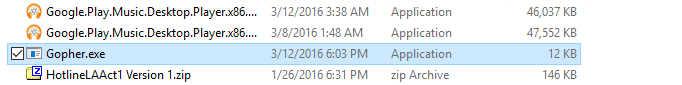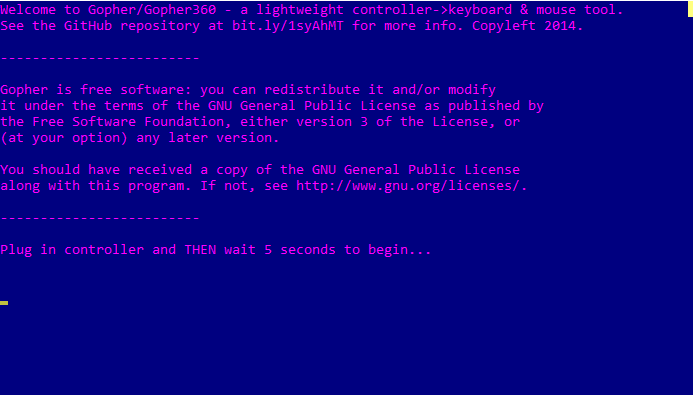You must enjoy your fair share of PC sharing on your PC or a 360 pad. What you guys don’t enjoy is that you can’t just control your PC with your Xbox 360 controller, even though it works with almost all of the games.
Here, we will discuss how to use 360 controllers on Windows. It’s an exceptional open-source application with full gamepad control on your PC platform.
Steps To Control Windows Desktop with Xbox 360 Controller
The method is quite simple, and you need to follow the below steps to set up this controller with your Windows desktop.
1. Go through the Gohper 360’s Release page on GitHub. Here you can get the latest version of Gopher 360 and must install it to be the first entry on the page.
2. Reaching the Downloads tab, click on the “Gopher.exe” file. Once it completes its downloading, reach the folder in the Windows containing this file.
3. Right-click on the .exe file and select “Run As Administrator“. Remember this file, as you will need this in every step when you run the program.
4. Insert your 360 controllers; you will get this screen when inserted. To have a detailed understanding of Gopher’s functions, you must reach the GitHub page and check out all the control tips based on the usage of the program.
Functionality Of Controller
Like your mouse scrolls its right wheel, Your left analog stick functions. Using”LB” you can toggle through three different sensitivities. You must prefer the lowest, so you easily use Netflix with high-sensitivity analog sticks.
The main buttons, i.e., “A” and”X” are used for your left and right click, respectively. “B” is bound to enter for some reason and assume “y” for the back button, which is not appointed yet. It would be interesting if “y” and “b” were designated as back and forward mouse buttons, respectively.
Finally, the back button present on the controller is the one that is left to the Xbox button and hence is used to toggle this functionality. It means at a parallel time, you are using the controller as a mouse. You can launch a game and toggle it to the regular controller mode present in your game.
This toggle functionality makes Gopher apart from other solutions.
So this guide is all about how to control a Windows desktop with Xbox 360 controller. With this, you can easily control your PC using the Xbox 360 controller. So must try this out. I hope you like this, do share with others too. Leave a comment below if you have any related queries about this.