For iPhone users, we are here with a method to Unlock or Bypass Any iPhone Passcode. The post compiled three ways to help you unlock your iPhone Passcode easily. Please go through the entire post to know about it.
The methods discussed in this article will help you access your iPhone without entering the passcode. This is the best way to bypass iPhone screen security, as many of you are using an iPhone. Sometimes, if you forget your iPhone passcode, you will not need to spend money to unlock it; refer to our PTO ost and easily open your device. So have a look at the complete guide below to proceed.
Unlock or Bypass Any iPhone Passcode
Here we will discuss three methods by which you can easily bypass your iPhone passcode with the help of your PC. So proceed with all three methods discussed below.
1) Unlock iPhone Passcode – Using iTunes
This method works with iTunes. So open your iTunes on your computer or PC, and follow the below simple steps:-
- Connect the device to your PC, which you usually use to connect your iPhone to iTunes.
- Now it will automatically sync your iPhone and create a backup of all your data. Afterward, restore your iPhone.
- After that, it will show you different backups of your device; choose the most recent backup.
- After completing your restore process, you can use your phone without the iPhone passcode. Enjoy!
Also Read: Best Hidden iPhone Secret Codes
2) Unlock iPhone Passcode – Using iCloud
This only works if you have enabled Find My Phone feature on your iOS device. Because by using this method, you can quickly restore your iPhone and unlock your passcode. This is a fantastic feature of iOS devices. It’s also beneficial when you lose your phone. You can reset all your valuable data remotely and much more.
- Go to this iCloud on your PC. Now sign in with your Apple ID and password.
- Click All Devices at the top of your browser window.
- From there, select any device: iPhone, iPad, or iPod Touch, whose data you want to erase.
- Click Erase to erase your desired iPhone device and its passcode.
Now use the setup assistant on your device to restore the most recent backup, which will take your complete data backup, excluding the passcode.
3) Unlock iPhone Passcode – Using Recovery Mode
You can use this method to unlock your iPhone passcode; this method is handy in many ways. You can easily enable your iPhone using recovery mode if your iPhone is disabled.
- Hold the Sleep/Wake button and tap on the Power Off option.
- Now Press and Hold the Home button and plug your device into your computer simultaneously. Then your iPhone device will be automatically turned on.
- Don’t leave the home button until you see the option, Connect to iTunes. Then iTunes will prompt a message that it has detected a device; you need to tap on OK.
Then, restore your device with the same steps as described above.
You can easily bypass or unlock your iPhone passcode using all three methods without knowing the old one. And also, you will save the money you were going to spend on unlocking your iPhone. I hope you like our work, do share it with others too. Leave a comment below if you have any related queries with this.
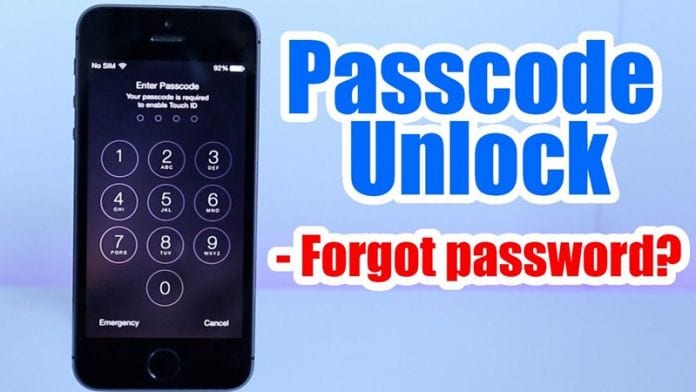
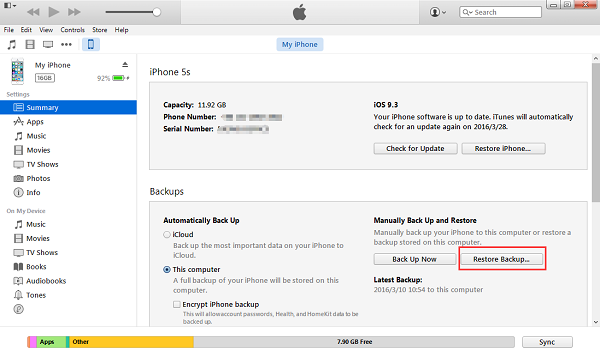
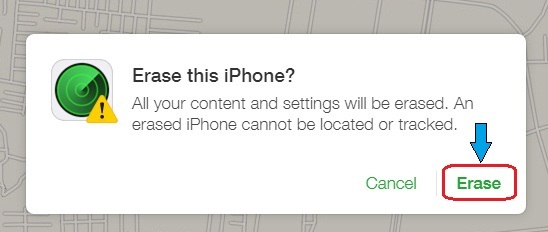
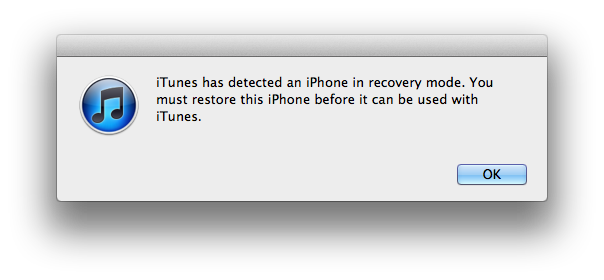



Is there any way to bypass the pass code for an I phone that belongs to a kid that didn’t know what they were doing when setting up the phone and doesn’t remember I tunes or I cloud account information? Please help!
Thanks in advance
You can use Eelphone iPhone Unlock, no need Apple ID, and just need several clicks, you can bypass iPhone passcode. If you have backup, you can restore from backup after having bypassed iPhone passcode.