What if I tell you, Your windows actually have two control panels? God mode serves users more than 260 settings on any windows version, and that too in a particular location. Therefore, we will share the easiest method that will help you enable God mode in your windows computer. Please go through the post to know about it.
Today we will be talking about God Mode. In simple words, it gives system administrators access to several settings that are actually hidden or not available in the form of shortcuts. God mode will be helpful for users who want to access more complex system configurations.
Let me clarify one thing; it is not something detective type of thing that is kept hidden. It is simply a control panel that brings us numerous settings altogether, making it easier to manage various settings. God mode was first revealed in 2007, and it works on all Windows versions, including Windows 7, Windows 8, and the new one, Windows 10.
Also Read: How to Change Windows Menu Animations to Get a Faster Experience
Steps To Activate ‘God Mode’ On Windows 7,8 and 10
The GodMode is a hidden Windows function that combines all the system settings to a folder.
God Mode feature is a good option for those who want more than 260 settings of any windows version assembled in a single location.
Step 1. You need to right-click on the desktop and then create a new folder.
Step 2. Now you need to Right-click on the newly created folder, and there you have to select the option “Rename” and paste the following code:
GodMode.{ED7BA470-8E54-465E-825C-99712043E01C}
Step 3. Once you have replaced the name, you will see an icon that looks like a control panel.
Step 4. Double-click on it to launch the God mode.
That’s it! You can now access over 260 commands!
GodMode tools are separated into different categories, and these are sorted in alphabetical order. Use the feature at will, but remember never to rename the “folder/icon” because access will be lost instantly, and you have to redo the procedure from the beginning.
I hope you like the post! Do share with your friends too! Also, leave a comment below if you are facing any issue enabling the God mode in windows.

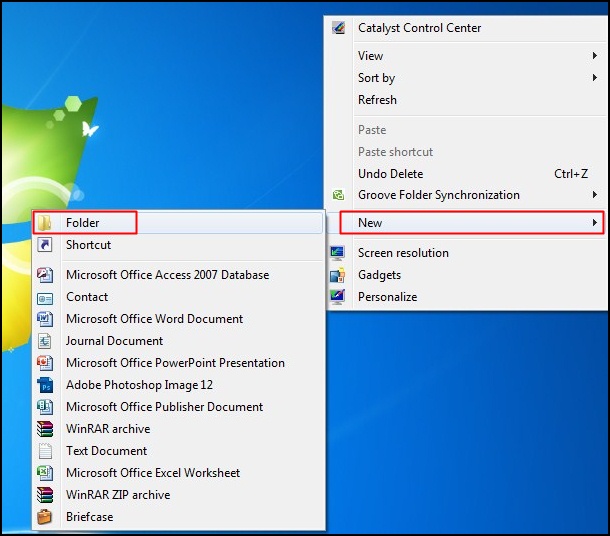
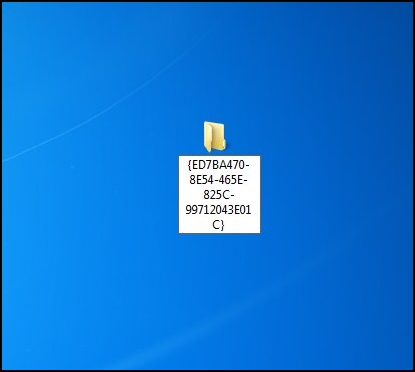
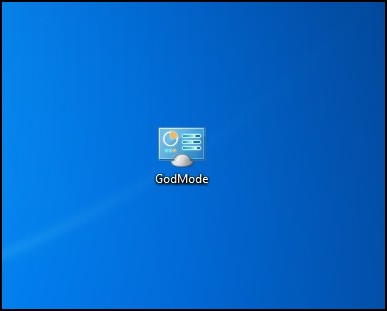
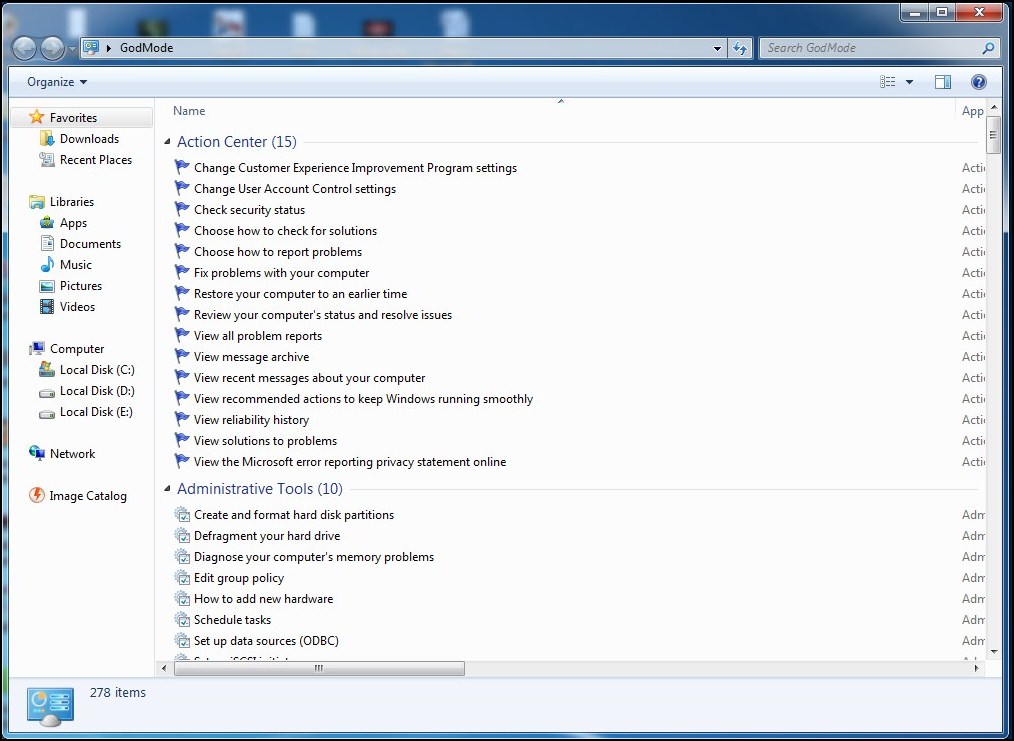



Great! There are so few “Help” pages on the internet BUT yours really worked as advertised!
Thanks!