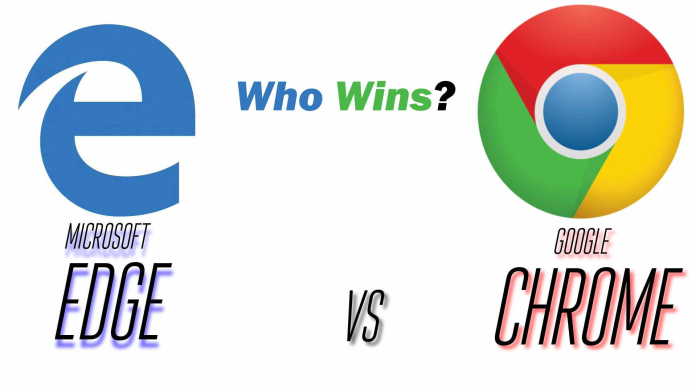We all know that Google Chrome is an extraordinary web browser with a vast source of functionality, but this doesn’t mean that no is trying to beat Google Chrome.
Among browsers, Google Chrome is one of the best. It provides fast navigation, is strong, and has various features. It appears extraordinarily difficult for other browsers to keep up. However, this does not mean that no one is trying to beat Google Chrome. Microsoft, with its new browser, is preparing to challenge Google.
Also Read: How To Auto Mute Noise Tabs On Google Chrome
As many remember, with the approach of Windows 10, Microsoft launched the Microsoft browser Edge code name: Project Spartan. The new browser is fast, safe and adds new features like users. But can any web browser beat Google Chrome? Let’s find out together.
Shocking! See The Result Who Wins Between Edge And Chrome
Also Read: How to Make Websites Load Fast In Google Chrome On Android
The speed of navigation is the most important part to any browser. Most people will not use a browser if it is not fast enough. Let’s look at how these two browsers behave in terms of speed.
Mark: While there are various benchmarks to measure performance, we adopted the usual natural method, the speed of both the browser to load a web page has been estimated using a simple stopwatch.
Also Read: How To Hijack Your Friends Browser Using Chrome Extension
Test configuration: HP Laptop modello15-r264dx, i3 processor @ 2.1 GHz and 6 GB of RAM; speed network download 9.30 Mbps (during the test). Chrome was used just installed, without any profile or any other data synchronization, or file extension. Even Microsoft Edge was completely clean, without any type of data synchronization. Before each test, we emptied the cache and cookies of both browsers, so as to guarantee more reliable results. The set of web pages that we used for the test were: Make Tech Easier, Hello Monday, Alex Buga, Lorem Ipsum and Facebook.
The results of each may vary depending on the test conditions.
Here is the result:
Also Read: How To Make Google Chrome Faster For Web Browsing
[table “1” not found /]
Microsoft Edge failed to beat Chrome in this test, but the times are very close. Microsoft has approached much to Google on a website Javascript heavy as Hello Monday, but it was quite far back in the loading of a simple website as Lorem Ipsum. But the human eye, this small difference is almost imperceptible.
Winning the first encounter: Google Chrome. It is slightly faster.
SAFETY / SECURITY
After the speed, safety is different major matter, and for some people the security of their data and identity is definitely the most serious thing. Let’s see what security points presents by Chrome and Edge.
Also Read: How To Crash Google Chrome With Just 16 Characters
Safety / Security with Google Chrome
Google Chrome has the respect of the browser that monitors personal data but not a wonder given that Google is the massive ad firm. But, there is no firm proof of monopolization of such data, but if that little possibility that Chrome may use your private information is not a problem for you, then it’s fine to use it. In an interest to this concern, Google actually has many good features of privacy and security. These include a capacity ‘Safe Browsing’ that guards you against malicious websites, a function ‘Sandboxing’ to protect against malicious code that can hide in plugin and websites, and the ‘incognito mode’, for private browsing without tracking.
Chrome also offers the capability to control the quantity of data to which you want to give up and is fully customizable. The ‘Do not track’ is perfect for people trying isolation and do not want to be watched.
Also Read: How to Make Your Own Google Chrome Theme
Safety / Security with Microsoft Edge
Microsoft has really put a lot of awareness to the security of Edge and offers nearly all the security / privacy specialties that Google has presented. These include the ‘protected mode’ (Sandboxing), the ‘incognito mode’ (InPrivate tabs), ‘Do not track’ and, all the same, options of customization of Chrome. In addition, Microsoft also has its own characteristics, such as ‘SmartScreen’ that restrict downloading malicious files and control the ‘reputation of the certificate’ to inform about fake websites.
Winner: Edge, for its additional security features.
FUNCTIONALITY
The features that help make navigation easy and quick are an important part of any browser. So far we are not even certain it’s fair to equal these two browsers on their functionality since Edge is justly new. However, we needed to do it anyway.
Also Read: How To Stop Windows 10 Being Spying On You
Functionality of Google Chrome
Chrome is a browser prepared with tons of features. One of the most important, and that is avoiding by the Edge, is the capacity to add extensions and plugins support. This enables Chrome to add any new functionality with third-party plugins. In addition to this, Chrome has a built-in PDF viewer, data synchronization, support for ‘Okay Google’, guest browsing, certificate management, HTTPS and much more.
Functionality of Microsoft Edge
Also Read: How To Reduce Internet Data Usage In Google Chrome
Edge would have few features, but those that maintains are quite interesting since even Chrome provides the default. These combine a read mode, annotation, a reading list, web sharing, personal assistance Cortana, and direct combination with Windows 10. Microsoft has also verified that support for extensions will soon be carried out by Edge.
Winner: Chrome; It has more features Edge.
CONCLUSION
Also Read: How To Track All Your Google Contacts On Google Map
Microsoft Edge is clearly designed to enhance a prominent browser, but is still in its start and requires many functions that other browsers have already. So, maybe it is too quick to decide Microsoft Edge as prominent browser and put it against the giant of the browser Google Chrome. Positively that will have a wealthy tomorrow, so you can resemble them again. For now, Google remains the unchallenged king.
Google Chrome Wins!