The messaging platform WhatsApp recently announced that they were updating their privacy for the very first time and will share some user data which also includes your phone number with Facebook.
It has been almost two years since Facebook acquired WhatsApp for a whopping $19 billion. WhatsApp’s CEO, Jan Koum have said “nothing would change” while talking about privacy policy and handling precious user data.
Jan Koum said “There would have been no partnership between our two companies if we had to compromise on the core principles that will always define our company, our vision and our product”
However, its seems that privacy policies have been changed over time. WhatsApp announced yesterday that it would start sharing user data with Facebook. Facebook and WhatsApp said that the new policy will help “improve your Facebook ads and products experience” which will also give business a new avenue to reach potential customers.
WhatsApp said in a blog post “Whether it’s hearing from your bank about a potentially fraudulent transaction, or getting notified by an airline about a delayed flight, many of us get this information elsewhere, including in text messages and phone calls. We want to test these features in the next several months, but need to update our terms and privacy policy to do so.”
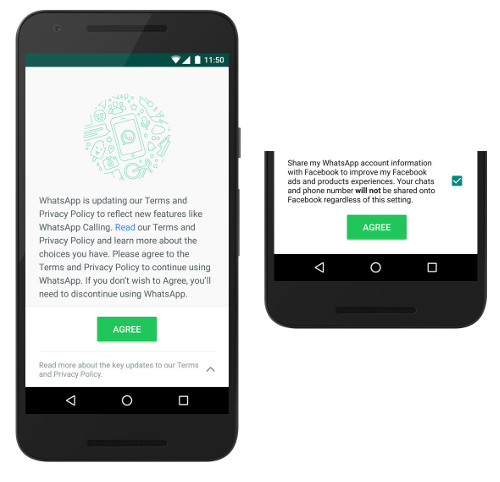
However, you got a chance to stop WhatsApp from handing your data to Facebook. You will soon notice new terms of service. If you have blindly “agreed” to the terms. You just need to head to WhatsApp Settings > Accounts > Share my account info. You need to uncheck “Share My Account info.”
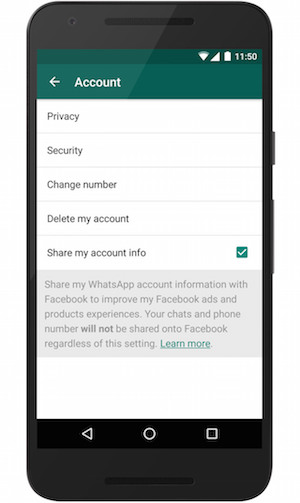
So, this is how you can stop WhatsApp from sharing your phone number with Facebook. You have 30 Days to opt out for this settings.



