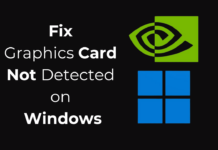WhatsApp is now allowing users to format their texts. This feature is present in latest version of WhatsApp, which lets people to make their text bold, italicised or strikethrough.
WhatsApp Rolls out Text Formatting, Now You can Make Your Text Bold, Italic or Strikethrough in Chat
Initially, this feature was tested in a beta option and now it is open for all users who have received update to the iOS and Android App. The new version which brings this update is 2.12.17 for iPhone and 2.12.535 for Android respectively.
However, this feature is not enabled by just clicking a button, instead it is hidden in the app and can be utilized by typing special characters.
As said above, this feature is hidden in the app and can be utilized by typing certain characters. In order to use this feature, you need to put the text which you want to see in Bold/Italic/Strikethrough pattern inside *asterisk sign while typing, the text you want to italicise_between underscores_ and words you want in strikethough ~ between tildes ~.
In order to let you clearly understand this procedure, we have mentioned some points which will help you type the text in the said three patterns :
#1 Make Text Bold
If you want to make your text bold, you have to add asterisk sign to either side of your text like *Khazin*
#2 Italicise The Text
If you want to make your text italic, you have to add underscores either side like _Khazin_
#3 Strikethrough Text
If you want to make your strikethrough your text, you have to add tildes either side like ~Khazin~
From asterisks to tildes, you have to include them for doing the above three formatting to your text. However, you have to do it manually as this feature is hidden. These all features will work together, so you can enclose all three characters and formatting options to a word.
This move clearly shows how WhatsApp is becoming close to word processing platform [Microsoft Office].
Now you can also share documents from your Google Drive by selecting Share > Share Document > More > Google Drive.
Earlier this month, WhatsApp rolled out new update which had with feature of sending documents over Chat.