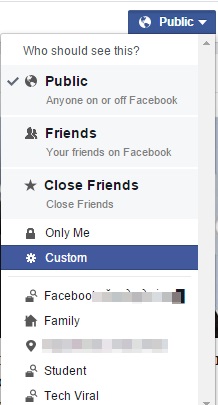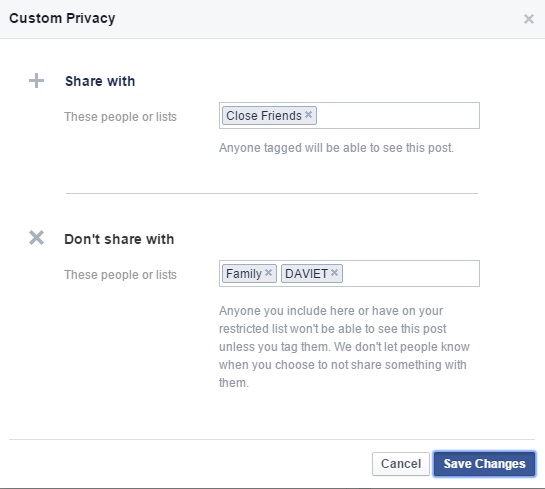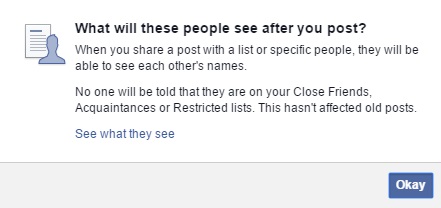Yes its possible, you can update facebook status only to specific users. And this is just with the cool inbuilt feature of Facebook that will help you to update status for the person for only selected persons.
[dropcap]F[/dropcap]acebook is one of the best social network having billions of users in it. And people keeps on updating status and pictures and chatting with friends. And what about updating status just for a particular person only. And you can easily select out the friends to whom you want to share a particular status. As this will be one of the cool way to make someone feel that you had posted for them without getting it noticed to others friends. So have a look on complete guide discussed below to proceed.
How to Update Your Facebook Status Only to Specific People
The method is quite simple and straight and you just need is to follow some simple trick of making close friends group, for whom you can post a status. And other friends can’t see that. So follow up the steps below to proceed.
Also Read: How to Hide My Last Seen From Facebook Chat
Steps To Update Your Facebook Status Only to Specific People:
1. First of all you need to login into your Facebook account from which you want to share a status for particular people.
2. Now write the status and then you will see the Public under it and you just need is to click on it.
3. Now you need to select the custom option there.
4. Now you will see two section, one to whom you want to share the post and the other to whom you don’t want to show that post and now you can add the type or the group of the people that you want to exclude from the post that you want to share.
5. After setting this up you need to save the changes.
6. Now a popup message will appear that will help you to understand the changes that you had made.
7. Thats it you are done, now your status will only get displayed to any of the particular people only.
Also Read: How to Identify A Fake Facebook Account Easily: 6 Steps
So above is all about How to Update Your Facebook Status Only to Specific People, With this simple method you can easily make status to be shared only for the particular persons only. So use this method and have fun with your friends. So must try this out, do share with others too, Leave a comment below if you have any related queries with this.