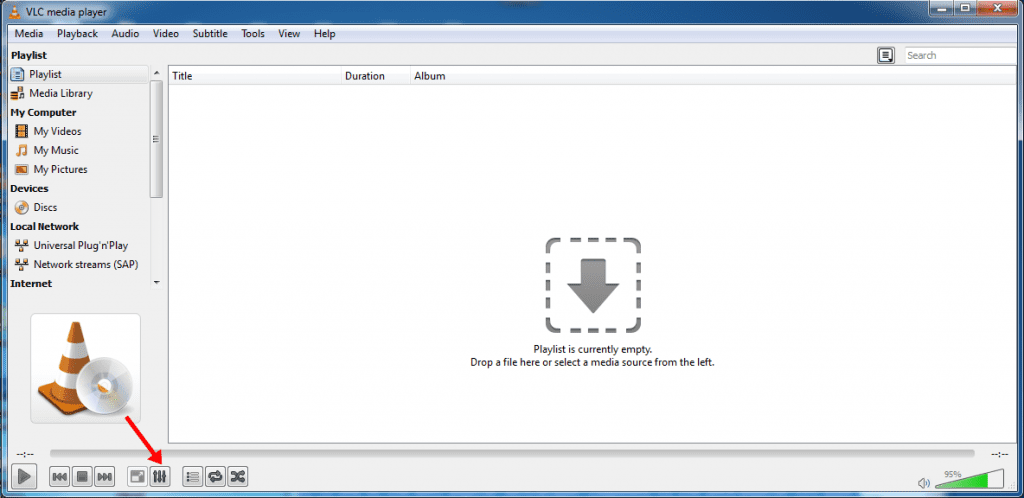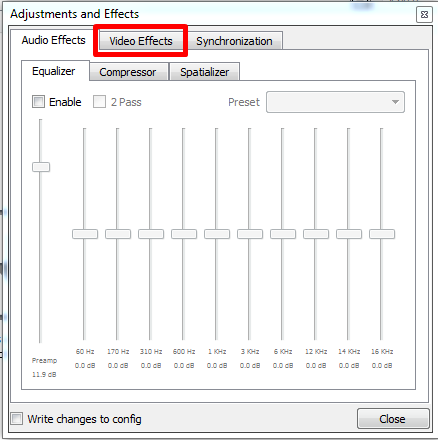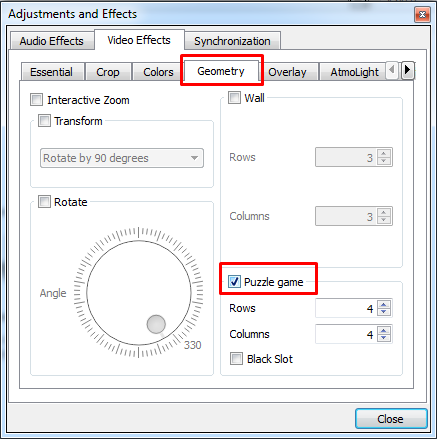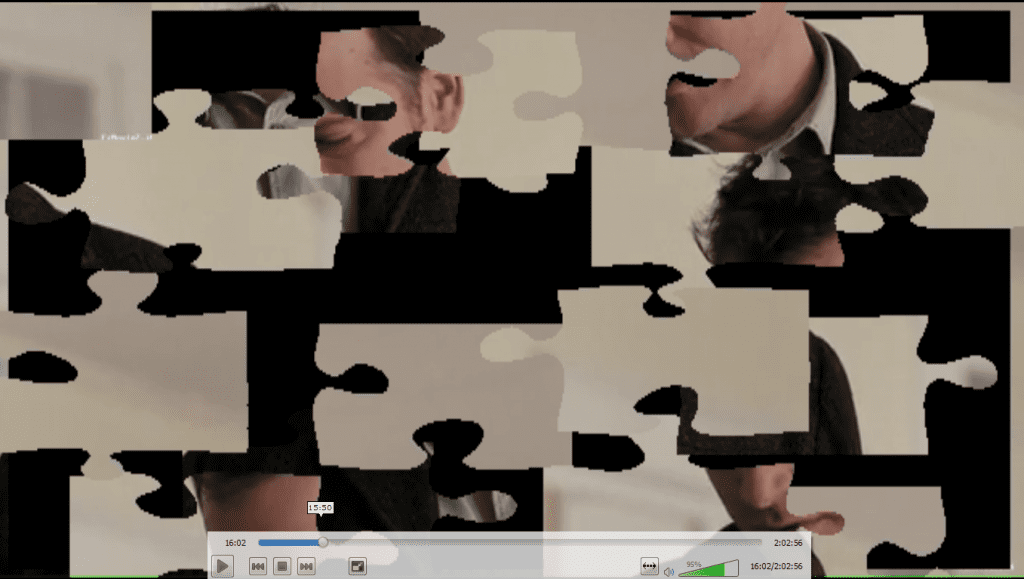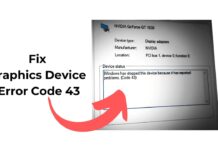You have hundreds of media player apps for the Windows operating system, but nothing seems to beat VLC Media Player. VLC Media Player is possibly the best and one of the oldest media player apps available for PC.
VLC Media Player offers users great file compatibility and provides many unique features like converting videos, playing 3D videos, removing audio from a video, etc.
Recently, while using VLC Media player, we discovered another best VLC Media player trick that will let you play a hidden jigsaw puzzle. The feature allows you to turn any video into a live jigsaw puzzle.
Once the video turns into a puzzle, you need to solve it with your mouse. So, if you are interested in unlocking VLC’s hidden jigsaw puzzle, follow the steps we have shared below.
1. Open VLC Media Player and click the Extended Settings button at the bottom of the screen.
2. Now, select the “Video Effects” tab at the top of the screen.
3. You must click on the “Geometry” tab under Video Effects. Make sure to check the box next to the “Puzzle Game” option. Now close the VLC media player.
4. Open any video in VLC, and you will see your interactive puzzle game.
So, these are some simple steps to unlock VLC’s hidden jigsaw puzzle mode. It’s a great feature, and you should try it. If you need more help accessing VLC’s hidden Jigsaw puzzle mode, let us know in the comments below.