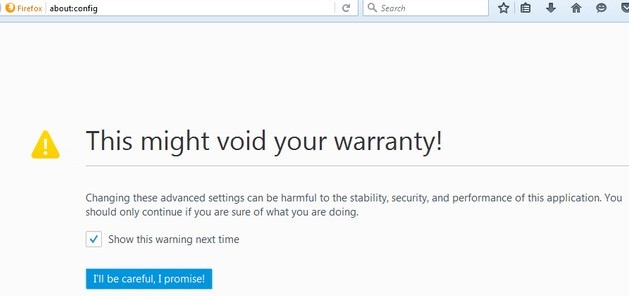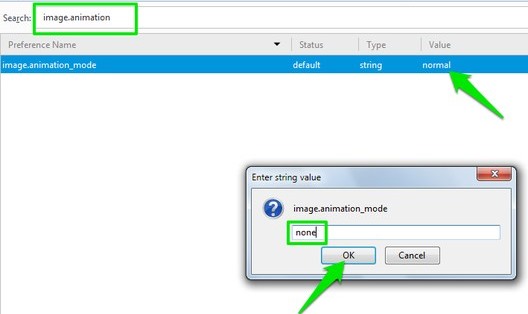Time to stop GIFs from automatically playing in your Browser that can create a annoying condition while browsing site in front of others with the method discussed for all the browsers in the below article.
[dropcap]T[/dropcap]he Graphics Interchange Format is a bitmap image format that was introduced by CompuServe in 1987 and has since come into widespread usage on the World Wide Web due to its wide support and portability. When you explore different websites in your browser then you must have seen lots of GIF images that automatically start playing without your permission. But some of the GIFs are really embarrassing due to certain adult content on them. And this thing really irritates users. That is why we are here with its solution by which you can easily stop GIFs from automatically playing in your browser and for that you need to follow up the article. So have a look on complete guide discussed below to proceed.
Also Read: How To Hijack Your Friends Browser Using Chrome Extension
How To Stop GIFs from Automatically Playing in your Browser
The method is quite simple and straight and here we are discussing all the methods for different browser in your PC. So follow the below steps to proceed.
Also Read: Top 10 Best Secure Android Browsers To Browse Web Securely
#1 For Google Chrome Browser
This is one of the most popular browser that is being used by lots of users, in this browser you don’t have any inbuilt feature to stop GIF autoplay so you will be using third party extension that will automatically stop all GIF to autoplay. And the extension is given below:
Gif Jam (Animation Stopper)
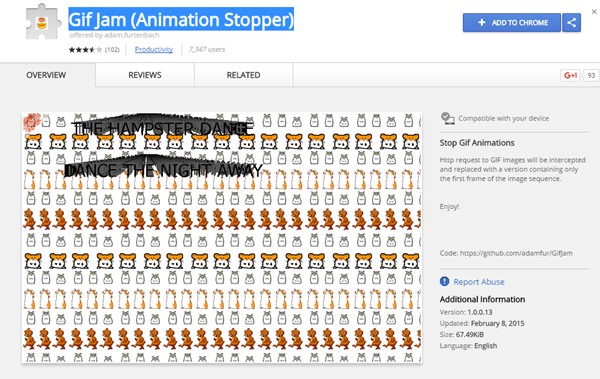
Also Read: How to Access the Chrome Passwords Remotely from any Browser
#2 For Mozilla Firefox
- First of all in your firefox browser you need to enter the url about:config in the URL bar.
- Now browser configuration page will get open and you need to click on I’ll be careful, I promised.
- Now in URL bar enter image.animation and browser will display the animated image handling options.
- There double click on the value normal and then make the value to none.
- Thats it you are done, now the browser will disable the GIF play in your browser.
Also Read: How To Fix Firefox Crashing In Windows
#3 For Opera Browser
In opera you need to first download and install the extension Download Chrome Extension, this extension will allow you to download all the chrome extension in your browser. After this you can use the same GIF blocking extension that you had used for the Google Chrome.
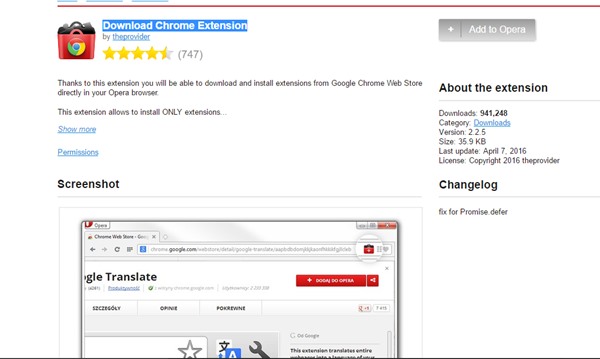
Also Read: How To Recover Deleted Browsing History
So above are all possible ways for Stopping GIFs from Automatically Playing in Your Browser. So use the guide and easily block GIFs in your browser and avoid the annoying conditions with this. Hope you like the guide, keep om sharing with others too. Leave a comment below if you have any related queries with this.