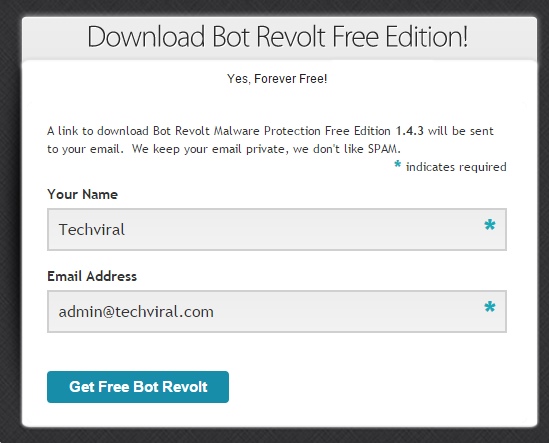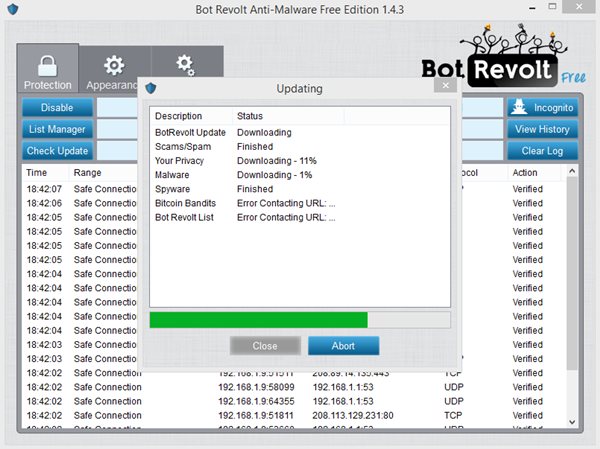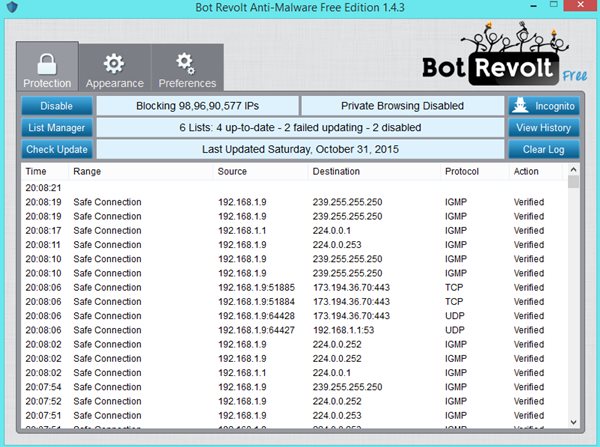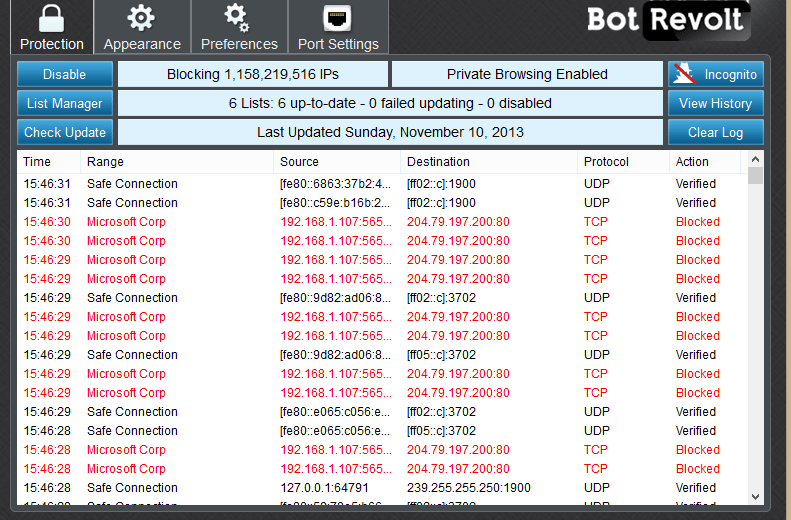Let’s learn how to secure your computer from all critical bots or some spying practices by blocking dangerous IPs automatically in your computer.
In this cyber world, security is always the priority in any region. Thus, securing a computer is always a reliable way to avoid cybercrimes. Most users think they are protected across the internet by simply installing the latest antivirus or antimalware.
However, that’s a misunderstanding today. Many spy agencies keep track of users. So, it becomes necessary to ensure your privacy by securing your computer. And in this article, I will discuss how to secure your computer from dangerous IP addresses. So have a look at the complete guide discussed below to proceed.
Also Read: How to Block Particular Websites On Your Computer
Secure Your Computer By Automatically Blocking Dangerous IPs
The method we will show is straightforward and depends on a tool that will work similarly to the firewall on your PC, but it will block all dangerous IP addresses that resemble spyware or any data theft programs. And this will secure your computer to a great extent. Follow the below guide to proceed.
Bot Revolt monitors all inbound communication to your computer. The software scans automatically every .002 seconds looking for any suspicious or unauthorized communication.
Features Of Bot Revolt:
- Monitors program installation, registry and file changes, keyboard and mouse code control, and other potentially dangerous behaviors.
- Monitors all inbound communication to your computer.
- Bot Revolt shows you who and shows you where they are coming from!
- Bot Revolt updates itself each day automatically, so you are protected from NEW threats.
Steps To Block IP Addresses In Computer Using Bot Revolt Tool
1. First, download and install the Bot Revolt tool on your Windows PC. You must enter your name and email address to get this software for free.
2. Now, you will get the downloading link in your email address to visit the link and download the tool to your PC. After installing it launch the tool, and it will start updating its packages, which will take a very short while, depending on your internet speed.
3. After that tool will start and will keep track of packages received from every package and their IPs and automatically block the IPs that are suspicious or, say, dangerous.
4. You can also use this tool’s incognito feature, which requires the paid upgrade version.
That’s it, your computer system is now protected from all malicious IPs, no one will harm your data, and all your credentials will be secure with you on your PC.
With this method, you can easily secure from spyware that may be in the form of freeware tools by blocking their respective IPs on your system using this cool tool discussed above. I hope you like this cool post, do share it with others too. Leave a comment below if you have any related queries about this.