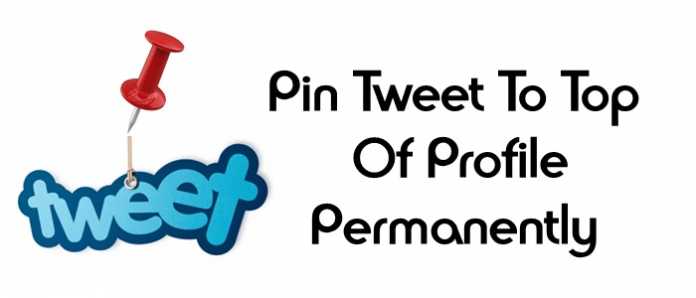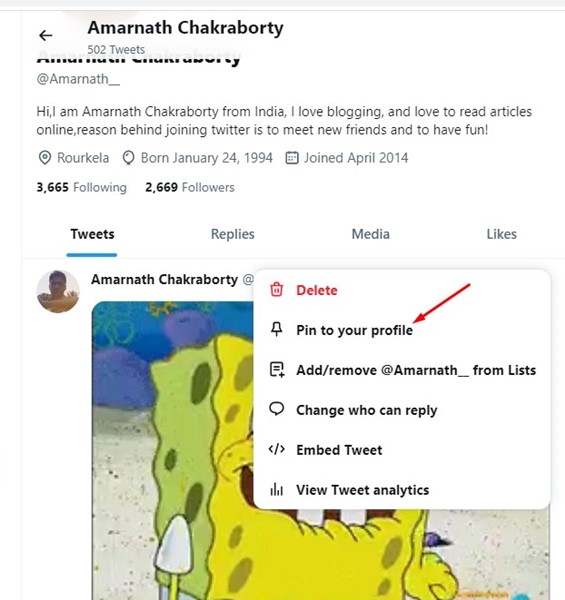Twitter is a familiar word nowadays, and everybody might know about it. The platform relies on tweets to share messages with the world
Tweets are short-type messages, videos, or pics that convey something special to others. If you want everyone to read any special tweet of yours, you can pin the tweet to the top of your profile.
Steps to Pin A Tweet To The Top Of Your Profile Permanently
Hence, in this article, we will share steps to pin a tweet to the top of your profile permanently. The method is quite simple, and you just need to follow the instructions that are given below.
- Sign in to your Twitter account either by using the mobile app or the official website.
- Next, open your profile page to see all your tweets.
- Find the tweet that you want to pin. Once done, tap on the three dots beside the tweet.
- From the list of options that appears, select ‘Pin to your profile’
The Tweet you pin to your profile will be shown to everyone above all your other tweets. I hope you like this; keep sharing the articles with others too. Leave a comment below if you have any related queries about this.