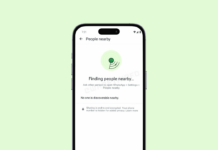This new feature has been introduced in version 46 of the browser (even the Nightly stage version) so that all users of this development release can already use the new feature.
Early in the period of YouTube, this program used Flash to play videos in the browser because the HTML language at that time did not support the playback of multimedia content. After upgrading to HTML5, a standard modern new web language, it could reproduce multimedia content without problems and the requirement of third-party software, so, gradually, the Flash market share dropped dramatically. However, the ad refuses to disappear from the network.
Also Read: 7 Best Chrome Extensions to Transform ‘New Tab’ Page
The first web-ins that allowed the introduction of YouTube videos on web pages and blog entries were 100% embedded by Flash. Today, with the rise of HTML5, this is no longer the case, and virtually no embedded web video uses this platform, but that leverages HTML5 tags too. However, the old web pages and blog posts continue to bear these videos with Flash.
Mozilla Firefox Allows You To Convert Flash Code Into HTML5 For Embedded Videos
To solve this problem and further reduce the need to install Flash, Mozilla has introduced a feature on your browser that automatically converts YouTube videos still loaded in Flash in some websites to HTML5. This way, we can watch the videos with the new standard without having Flash installed on your system or relying on extensions.
This new feature has been introduced in version 46 of the browser (even the Nightly stage version) so that all users of this development release can already use the new feature.
The site gHacks allow us to test this new feature from an old post with a video of his still-load Flash. While other browsers and Firefox beta are stable and branches still rely on Flash to load the video, the new 46 Nightly automatically converts it to HTML5 and allows playing the same without depending on anything else.
Disabling this feature to continue using Flash in Firefox
Some users prefer to continue using Flash components in their original language without the browser being responsible for updating and injecting it into a box HTML5. As usual in the Mozilla browser, you can disable this feature from the same advanced settings to make this kind of content continue loading in Flash rather than HTML5.
To do this, we access the advanced settings by typing in the address bar about: config promise that you will be careful with this section and find the entry in plugins.rewrite_youtube_embeds.
Also Read: How To Hijack Your Friends Browser Using Chrome Extension
Double-click on this entry and change its value to “false”. With this, all embedded videos using Flash Player loaded continue doing business as usual, without charging in an HTML5 container.
Although many sites charge even YouTube videos in Flash, it is undoubtedly a feature that shows little by little how we can watch videos without Adobe Flash Player.