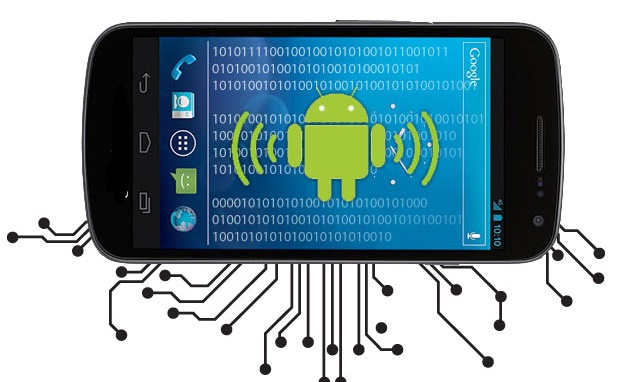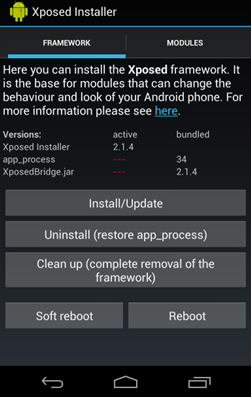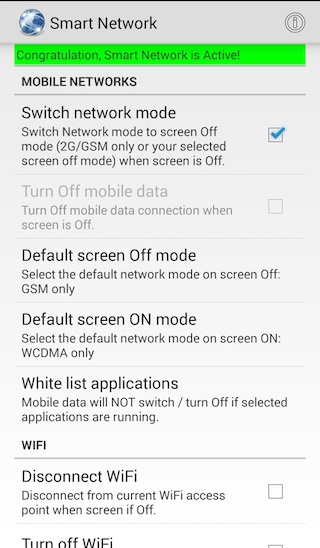You must have tried lots of cool tutorials to boost your android battery and we also discussed so many guides that help you to reduce battery consumption in your device.
And today, we are here with an advanced way to greatly reduce battery consumption in Android devices.
Steps to Make Network (Cellular, WiFi, GPS, NFC, Bluetooth) Off While Screen Is Off
The method is simple and relies on root access and the Xposed framework. So follow up the complete steps below to proceed.
1. First of all, root your Android.
2. After rooting your Android device, you must install the Xposed installer. For that, follow our guide to Install Xposed Installer.
3. After installing the Xposed Installer, you need an Xposed module that is Smart Network.
4. Now install the app, and then in the Xposed installer, activate this app. Once done, reboot your device.
5. Now launch the app after your device is rebooted. You will see the list of networks you want to switch off when the screen is off, so manage them accordingly to your need.
6. That’s it! You are done. Now all these networks will get off when the screen is turned off, and this will save the battery life of the device.
So, this is how you can make network off while the screen is off on Android. If you need more help on this topic, let us know in the comments.