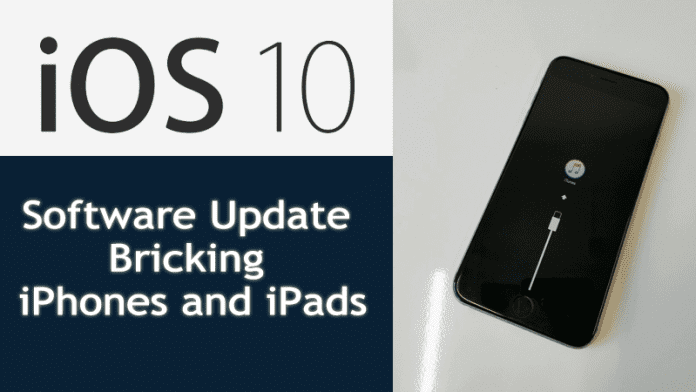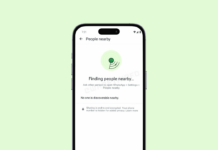As we all know that recently Apple released its biggest iOS release ever, iOS 10 and macOS Sierra to the public. But, just after the launch, social media was immersed with objections from users that their iPhone and iPad devices are getting bricked just after attempting the OTA (over-the-air) iOS 10 update.
iOS 10 Software Update Bricking iPhones and iPads
The tech giant Apple recently released the latest version of its mobile operating system, iOS 10. But less than an hour after the launch, social media was flooded with complaints, as many users reported that the update blocks or bricked their iPhones. According to Apple, only it affected a small number of users who updated at the time and is now resolved (ie, those who update from now on should not have problems).
The Cupertino giant Apple responded and said that users must upgrade their respective devices to iOS 10 with iTunes and not via WiFi. As the tech giant, Apple answered the subject from their own official support twitter handler in the same social network to a user who had even tried to upgrade its device via Recovery Mode had also faced problems. Interestingly there is also a large group of users who claim that the upgrade process via iTunes program also presents problems, but do not cause any severe bricking to iPhone.
iOS 10 update temporarily bricked my iPhone 6s Plus … so yeah, I'd hold off on that. pic.twitter.com/qPFU1bpqZs
— Marques Brownlee (@MKBHD) September 13, 2016
Here’s what the tech giant Apple explained “We experienced a brief issue with the software update process, affecting a small number of users during the first hour of availability. The problem was quickly resolved and we apologize to those customers. Anyone who was affected should connect to iTunes to complete the update or contact AppleCare for help”.
Thanks for reaching out to us. We suggest updating via iTunes at this time: https://t.co/80YRnjDFDk
— Apple Support (@AppleSupport) September 13, 2016
However, if it happens, a number of steps should unlock the devices, but the process involves forcing clean the phone and reinstallation of the operating system, then the user has to download the phone pre-configuration from iCloud (requires the user to remember the username and password of Apple iCloud). However, it also requires a PC or Mac with iTunes installed.
Before connecting the device to the computer the make sure that your device is in recovery mode (Hold down the Home and Lock button to enter into the recovery mode) and then connect it to the computer or MAC, then it will prompt a dialogue box with a message “restore and update” over there you have to select “Update”. This process will download the latest version of iOS, iOS 10 from the internet, so, make sure that you are connected to the internet before performing this step or process and it should be one that will no longer cause these problems.
If your computer or MAC do not recognise your device then you must perform the force restart just by holding down the Home and Lock button, until the phone shows that it is in recovery mode, which will start the upgrade process.