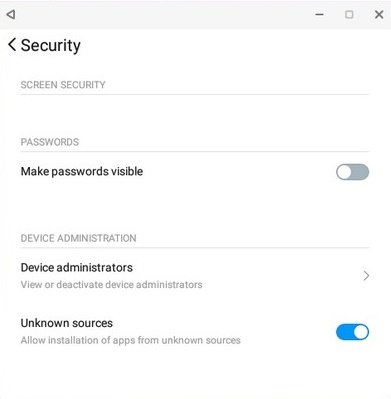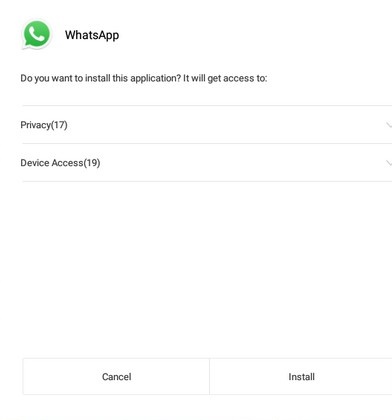As the method that we are going to discuss right here will help you to install whatsapp on Remix OS if the device is not supported to install that from Google Play store.
After the launch of Remix OS many of your must try out this cool operating system in your PC as it gives you the android live OS to run on your PC. And we also discussed the guide to install this OS on your PC. But there are few issues that users were facing in this OS and that was campatibility of the apps in this OS. Like many of user were facing the problem with the whatsapp installing in this OS. That is whatsapp was not supported in some of the devices. And that is why today we are here to sort this out. You will using the third party source to get the Whatsapp and install it in your device. So have a look on complete guide discussed below to proceed.
Also Check: How to Install Android Remix OS on Your PC
How to Install WhatsApp on Remix OS
The method is quite simple and easy and you just need is to use third party source to get the Whatsapp apk file and then installing it by enabling the third party application installation on the Remix OS. So follow up the simple steps below to proceed.
Also Read: How To Install Kali Linux On Any Android
Steps To Install WhatsApp on Remix OS:
- 1. First of all you need to download and install the Whatsapp apk from its official website by visiting Here.
- 2. Now you need to double tap on the apk file that you had download in the PC.
- 3. Now a warning message will appear about unknown sources and for that you have to go to Settings->Security and “allow installation of apps from unknown sources”.
- 4. Now again double click on the whatsapp apk file and this time you will be able to install whatsapp on the OS.
- 5. Now whatsapp will got installed on the OS and you just need is confirm the number and then the name that you want to set for the account.
- 6. Thats it you are done, now whatsapp will got installed on your Remix OS and you can now have your chats with your friends over PC.
Also Read: Best iOS Emulator To Run iOS Apps On PC
So above is all about How to install WhatsApp on Remix OS. Use this simple guide and you can easily run whatsapp on your Remix OS that was being not installed by the Google Play store as the not supported app was showing there. So use this method and have this cool app in your cool OS. Hope you tutorial is helpful. Leave a comment below if you have any related queries with this.