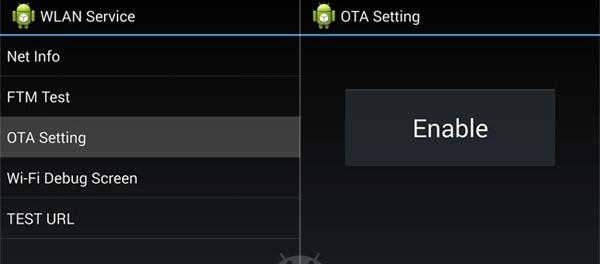In recent years, the Android platform has progressed a lot, and we all have seen many new versions released for the Devices. After Android Lollipop, a preview was launched by google for the upcoming version of Android N Preview.
Users curious about new versions of Android would also like to experience the Android N preview.
Ways to Get Android N Preview-Android 7.0 Nutella
There are some different methods by which you can get the Android N preview for your device. All the possible methods are given below.
OTA Update
You all might know about the OTA update, which updates your phone using the software update feature on your previous versions of Android.
This can only be done if the software update is available or provided by your device manufacturer.
The updates can also be available on any official site, and you must download and install it. For the Android N preview, you must go to the ‘Android Beta Program‘ website and find the update file for your device.
After downloading the file, you will have to run it, and the installation process should begin.
Android N Image
There are updates available in “Image files” that you can Google and download for your particular device and then install manually by flashing that file. There are some image files available for some of the devices.
You can get them and install the Android N update manually if you like. This method will clear all the data on your device, so keep in mind to create a backup for the data.
1. The Image files are in Zip format, so you will have to download the file to your android device and then extract it to a safe directory. After that, connect your device to the computer over USB.
2. Start the device in fastboot mode and then navigate to the unzipped file through folders from the bootloader menu. After you have found your file, click the Flash option, and let the Update to be installed.
The latest version of Android that will be launched very soon is suspected to be Android N, and so is the name for the preview available right now, and you can install it on your device.