On our smartphones, a lock screen is something that we use countless times. So, it makes sense to customize the lock screen of your Android smartphone. Of course, you can have a different lock screen just by installing an Android launcher, but have you ever wondered about creating your custom lock screen?
Also Read: How to Get iOS-Like Control Center on Android
How to Create Your Lock Screen On Android
You can create your lock screen on Android. To create a custom lock screen, users must follow some of the methods below. In this article, we will share a working plan to make your lock screen on Android.
Using Wave – Customizable Lock Screen
Wave – Customizable Lock Screen is one of the best and top-rated lock screen customization apps available on the Google Play Store. It transforms your stock lock screen interface into something more beautiful and powerful. For instance, you can add quick access buttons to the lock screen, and add custom wallpapers, notification badges, music controls, etc., on the lock screen.
1. First of all, download & install Wave – Customizable Lock screen on your Android device.
2. Once downloaded, open the app, and there you need to turn on the Enable Lock Screen option.
3. Scroll down and then select the Lock Screen Background. From there, you can pick your picture.
4. Similarly, you can also pick the hours format.
5. If you want to show the Wave – Customizable Lock screen app on the status bar, select Always Hidden under the Statusbar visibility.
6. Scroll down, and enable the Music Control option also. This will add the music widget to the lock screen.
7. Now lock your phone to see the new lock screen. You can customize further by going through the Wave – Customizable Lock screen’s Settings.
That’s it; you are done! This is how you can use Wave – Customizable Lock screen to create your lock screen on Android.
So above is all about creating your lock screen on Android. I hope this article helped you! Please share it with your friends also. If you have any doubts about this, let us know in the comment box below.

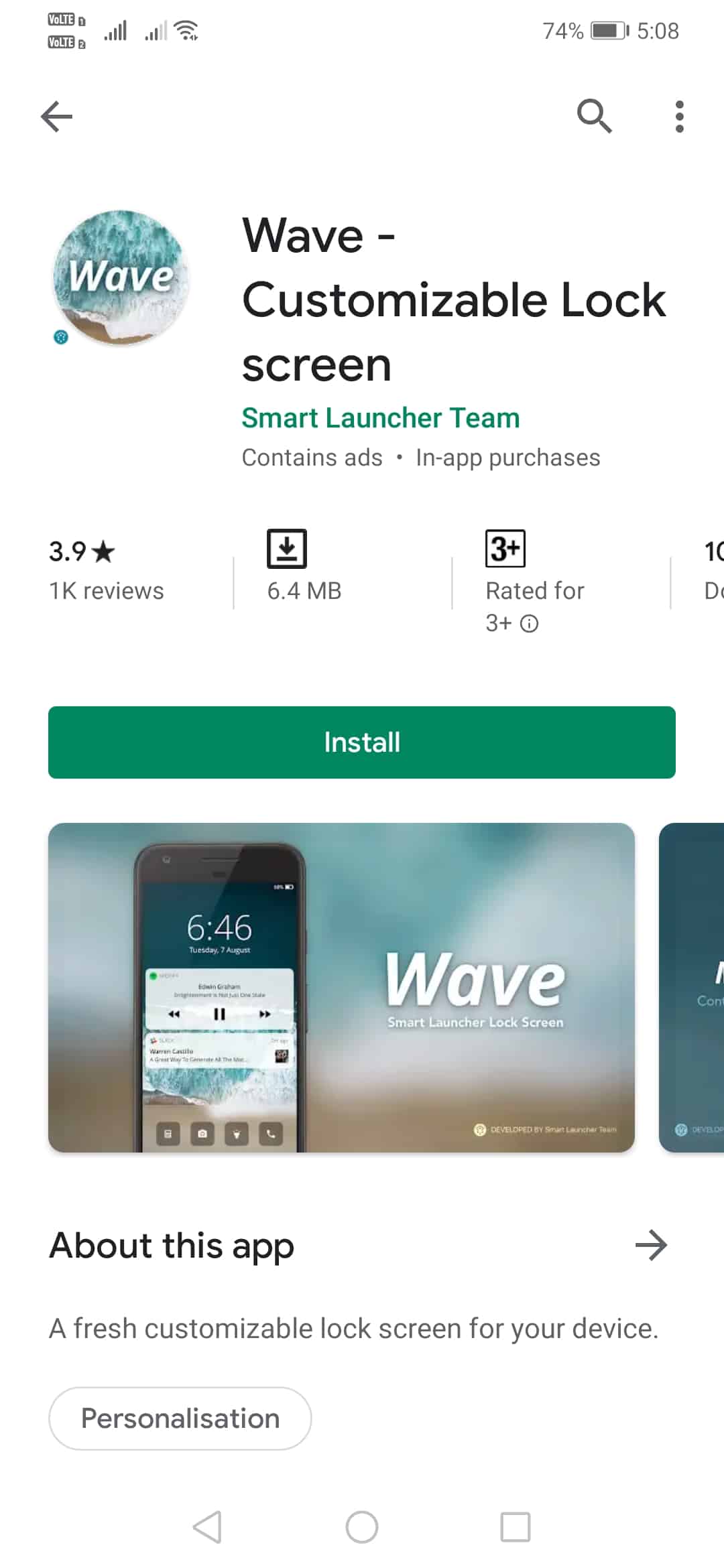
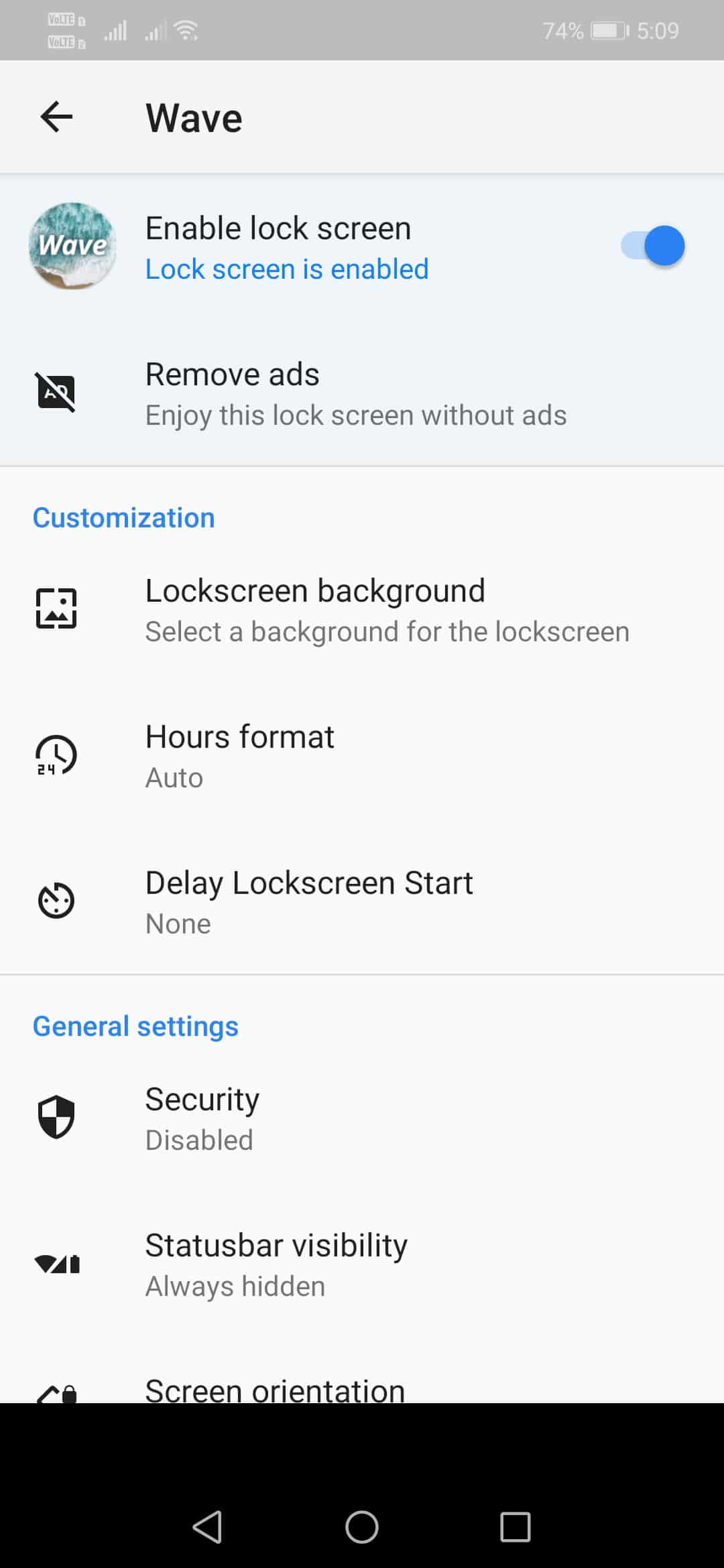
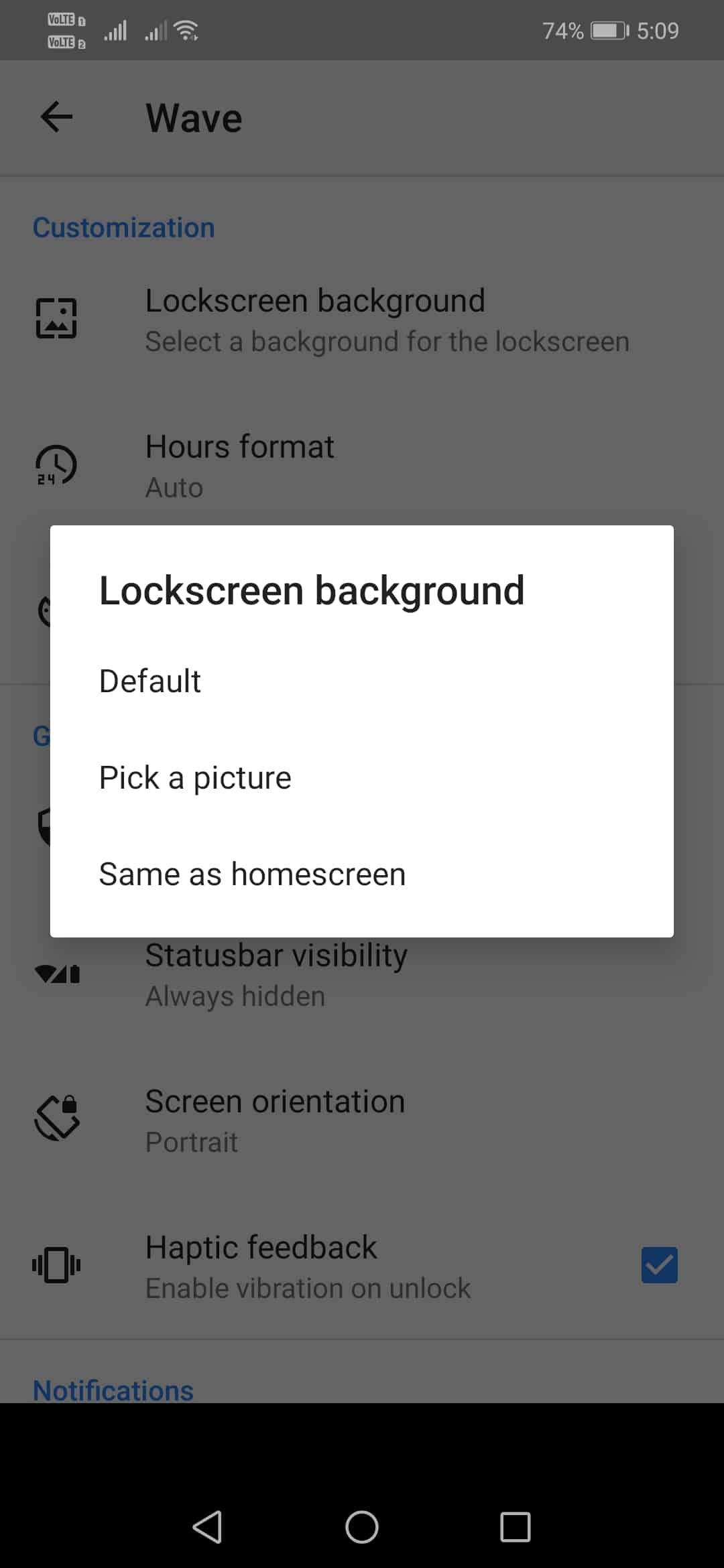
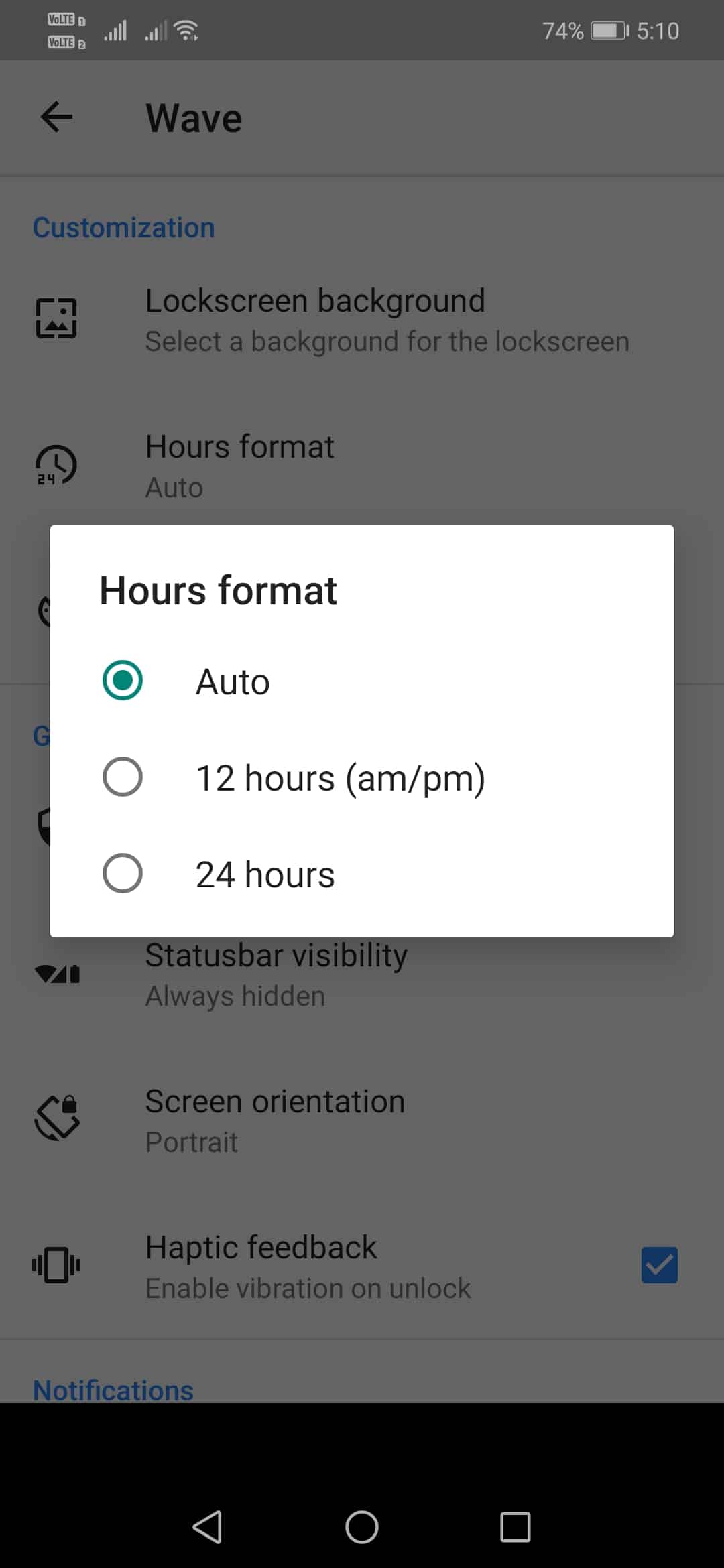
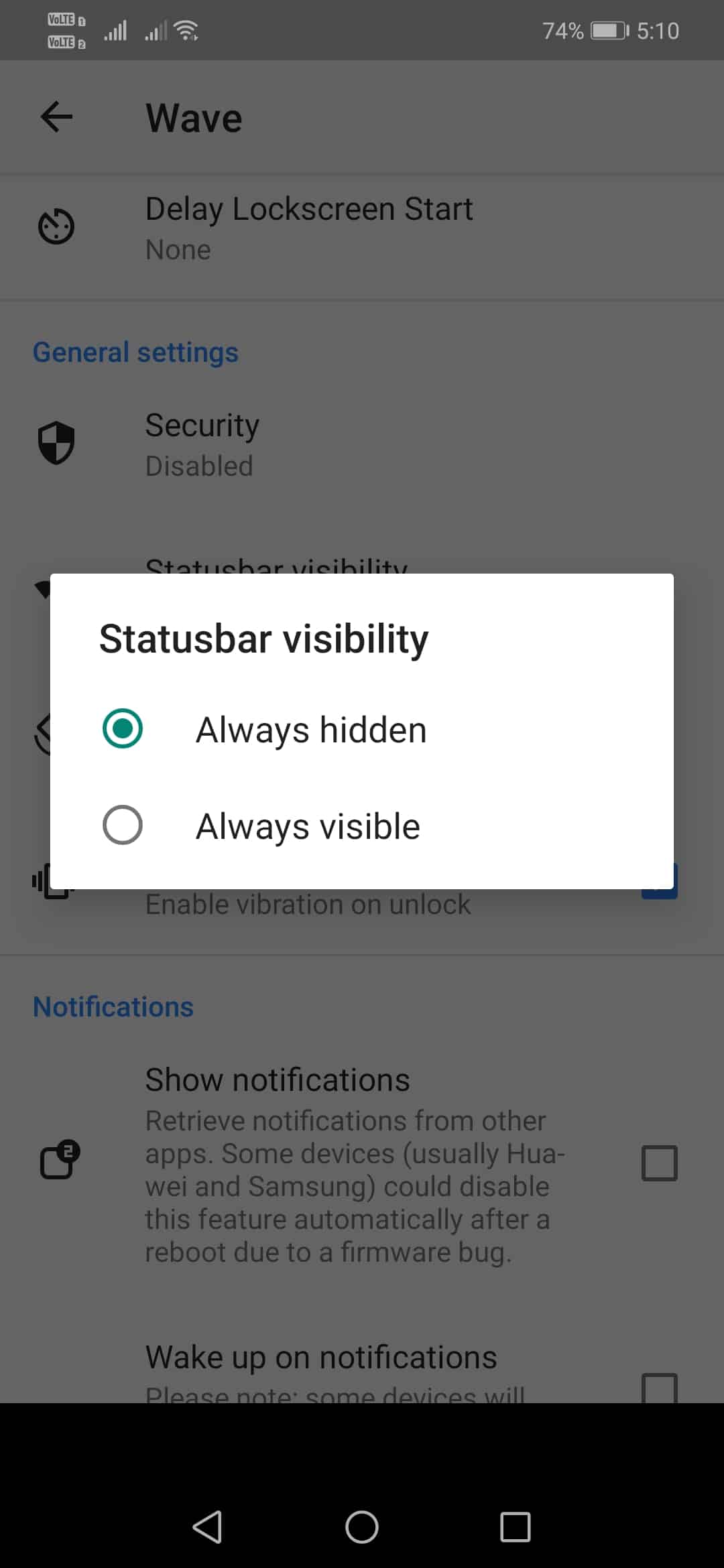
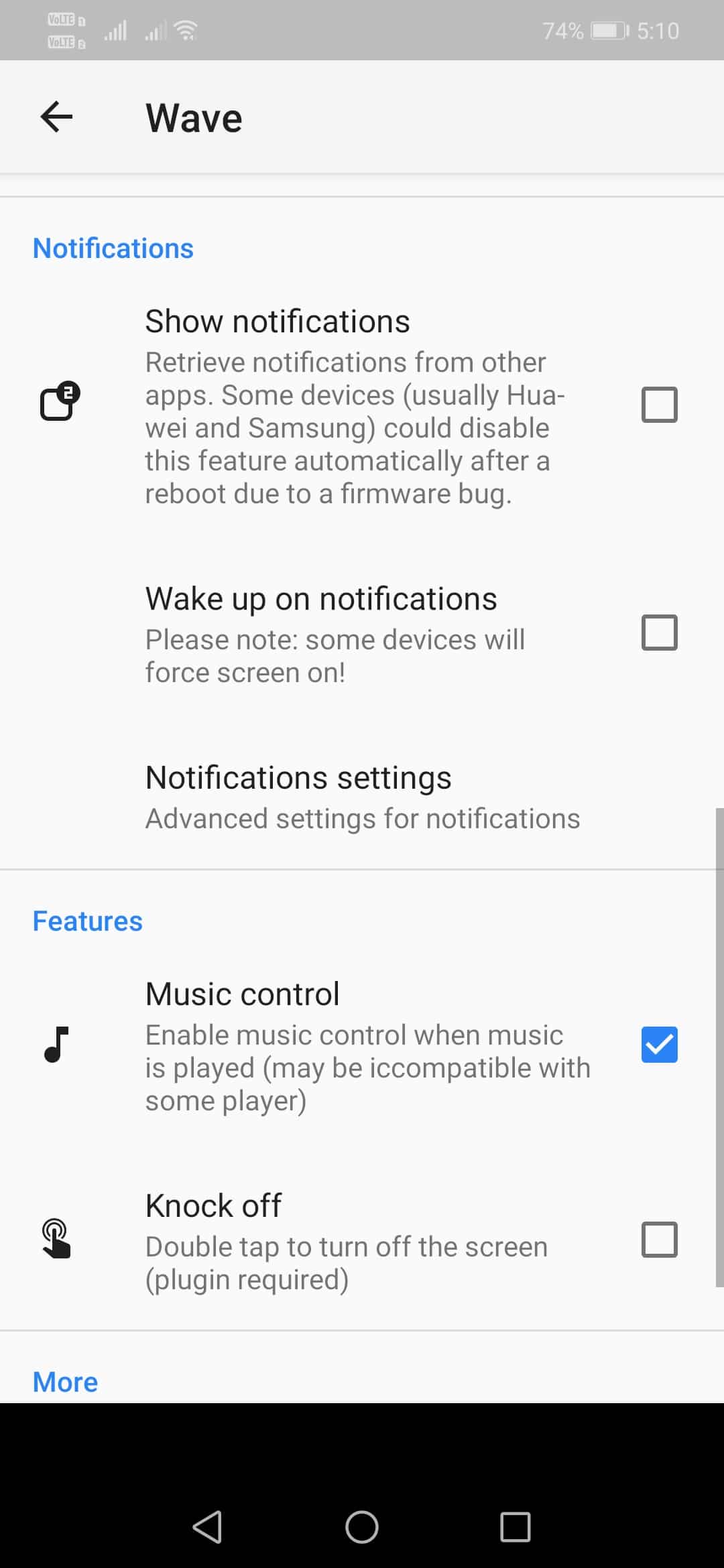
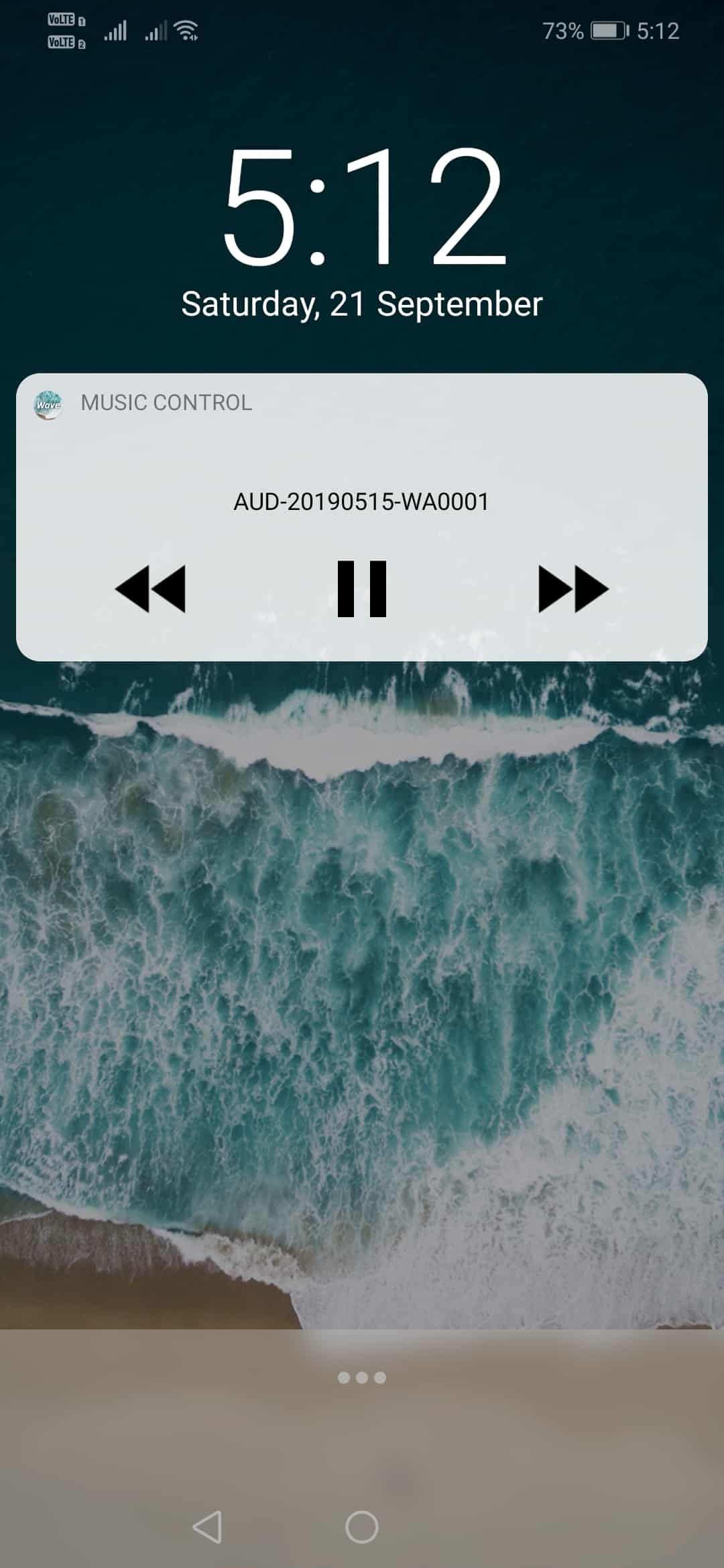



How to root moto g first generation. Upload a video on the app.. I want this
plesea suggest me good android phone between 6000-8000
and from 8000-10000