As we all know very well that the Microsoft Calcalculator has always been characterized as a practical, quick and easy to use tool. But, the company has forgotten that the calculator applies the rule of priority in operations, at least in the standard calculator.
The Calculator App In Windows 10 Doesn’t Know Maths
One of the applications that have been present since the early years of life is the Windows calculator. This simple tool has allowed us to always perform all sorts of mathematical operations with speed, simplicity, and reliability.
However, with the release of Windows 10 and conversion to universal Calculator app in Windows 10, Microsoft has introduced a bug which causes that the calculator does not respect the order of the factors in mathematical operations.
Microsoft Calculator has always been characterized as a practical, quick and easy to use tool. However, Microsoft has tried to make it “more useful” when its application has become a universal app. However, the company has forgotten that the calculator applies the rule of priority in operations, at least in the standard calculator.
Therefore, if we do the simple operation like 4 + 4 * 7 we can see how the calculator returns a result that probably was not expected.
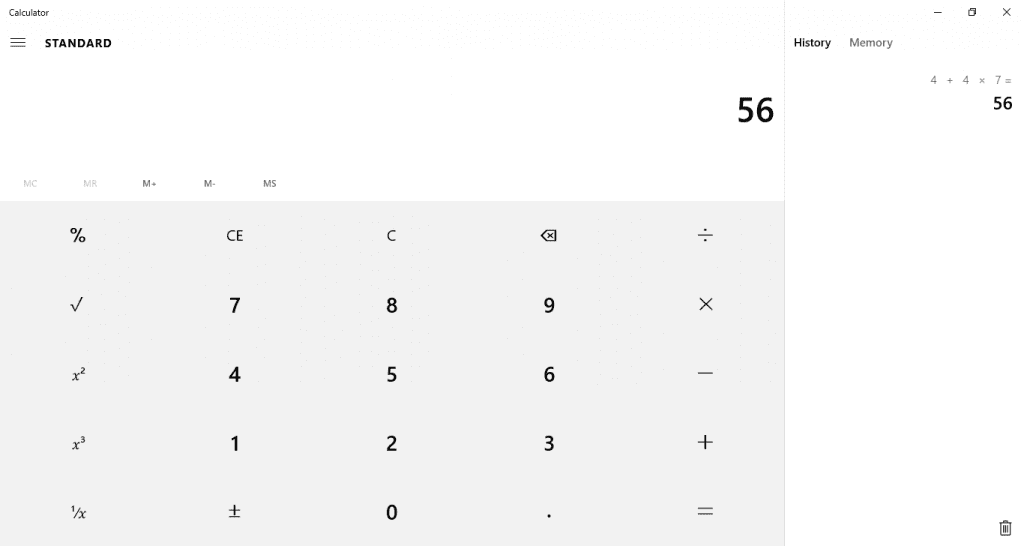
This is because, in standard mode, the calculator is processing the operations as we introduce them. Therefore, as we have introduced the above operation, the calculator processes it as 4 + 4 = 8; 8 * 7 = 56, showing that the correct value, but poorly represented in history.
Burt, if we change the calculator to “scientifically”, the operation is successful, whether we do it with brackets (not required) or without them.
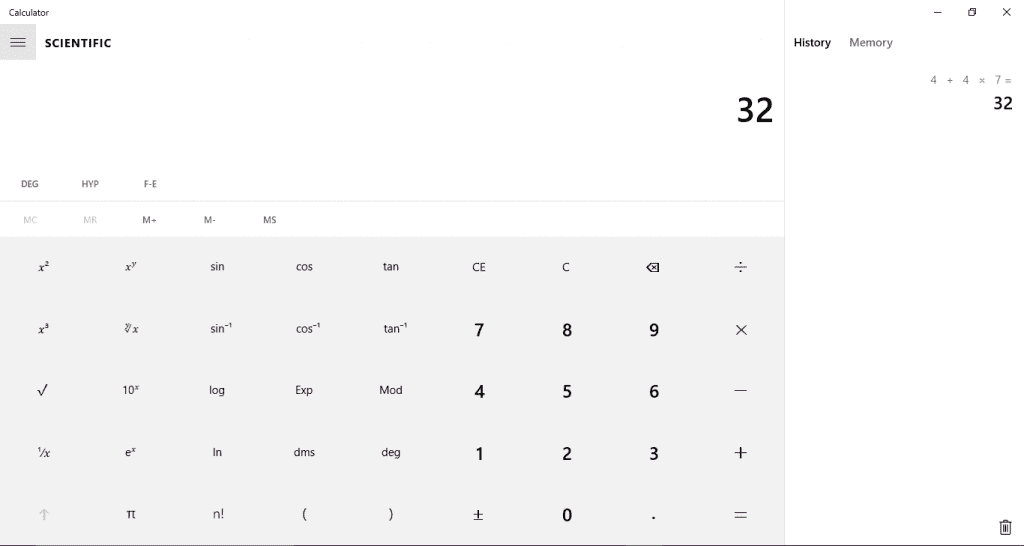
This is because, unlike in standard mode, the Windows 10 scientific calculator calculates the result of the operation to end it rather than making it go step by step. Therefore, in this case, it knows very well that multiplications always take precedence over the amounts and therefore it makes such operations.
Although, as we have seen, this problem is easily solved by setting the calculator in “scientific way” for those who do not trust it we will recommend a series of alternative applications, and they all are free, with which we can replace the calculator of Windows 10.
Speedcrunch, a free calculator that will allow us to perform any operation, both arithmetic and algebraic with unlimited variables, complete syntax, and accuracy of 50 decimal places, so, Click Here to download.
Wolfram Alpha, a neural search focused on neural network using the knowledge to answer user questions, including any mathematical or algebraic operation, so, Click Here to download.
RealCalc, it is a complete scientific calculator for Android with which you can easily resolve any operation quickly wherever you want, so, Click Here to download.



