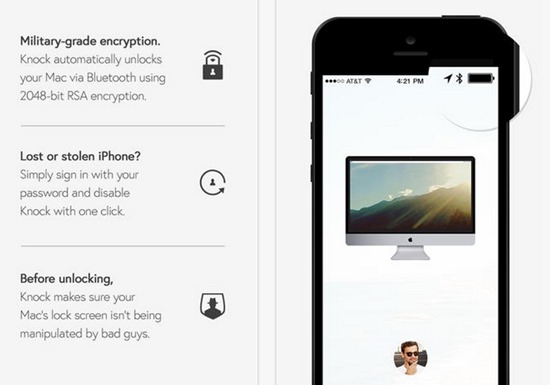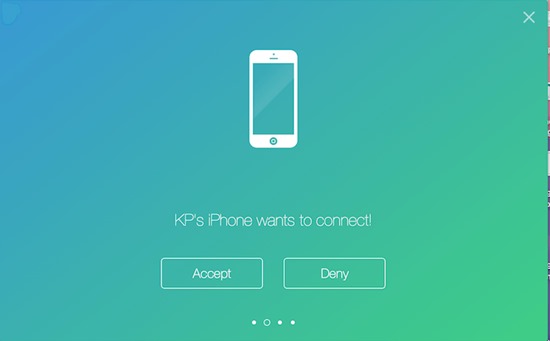Get the way to unlock your Mac using your iPhone by using same network authentication between the both apple device to provide extra security to your Mac PC
[dropcap]T[/dropcap]here are numerous articles on the webconcerning how to secure your PC while you are not using the computer, Some of us even try to search that whether there is any procedure to unlock your PC with the help of the smartphone? There is an easy method out there by which you can easily Unlock your Mac with the help of your ios device. Yes it can be easily done as we are here with a cool guide that will let you to do so. With this method you need your iPhone to unlock your Mac after logging in into your login screen and for that you have to connect your iPhone with your Mac PC to identify the right authentication to PC to unlock it. So have a look on complete guide discussed below to proceed.
Also Read: How To Unlock Windows Computer from Android/iPhone
Top 5 Best iPhone Apps To Unlock Mac With iPhone
We have selected some of the best apps that will allow you to unlock your Mac PC with your iPhone and that will be very cool way to secure your Mac. So have a look on all these apps discussed below.
#1 Knock 2.0
Using Knock won’t drain your iPhone’s battery, even if you use it every day. Knock securely communicates with your Mac using Bluetooth Low Energy, a new technology that draws very little power. And this will allow you to unlock your Mac with your iOS device. So do give a try to this cool app on both your Mac and iOS device.
#2 Near Lock
This is the another best app that let you to secure your Mac with your iOS. Use your iPhone to lock and unlock your Mac automatically. When you walk away from your Mac, it will be automatically locked. Once you approach your workplace, Near Lock will unlock your Mac.
#3 MacID
This is cool all that requires a Mac with Bluetooth LE (Low Energy) running OS X Yosemite or later, and an iOS device with Bluetooth LE running iOS 8 or later. Please make sure your devices support Bluetooth LE before purchasing MacID for iOS. So give a try to this app in both of your Apple devices.
#4 Tether
With Tether app your Mac automatically locks when you’re not there and springs back to life when you return. So is very cool unlocking method and when you are around your Mac.
#5 MacLock
This the great app that connects your Mac and wifi over the common network and provides security to your Mac and making the iPhone as the authentication for unlocking your Mac, So must try out this app in your device.
Also Read: How To Unlock or Bypass Any iPhone Passcode
So these are the Best iPhone Apps To Unlock Mac With iPhone. You should give a try to these all iOS app and put some extra security to your Apple devices. Hope you like our work, keep on sharing with others too. Leave a comment below if you have any related queries with this.