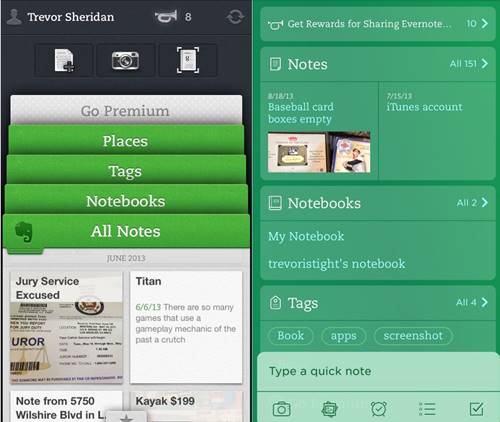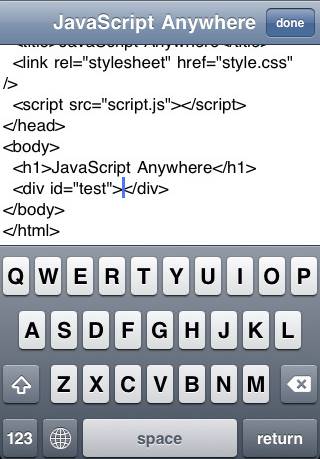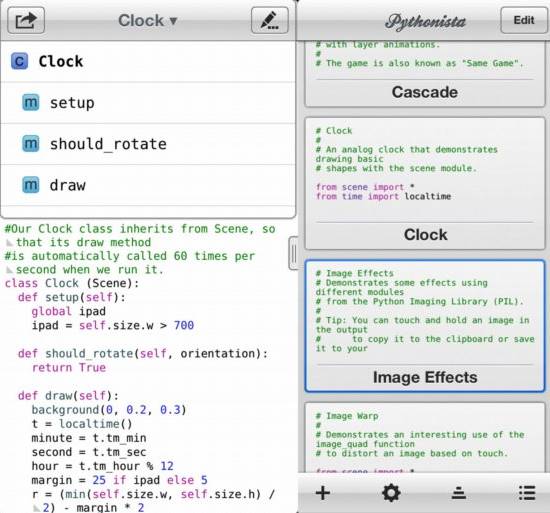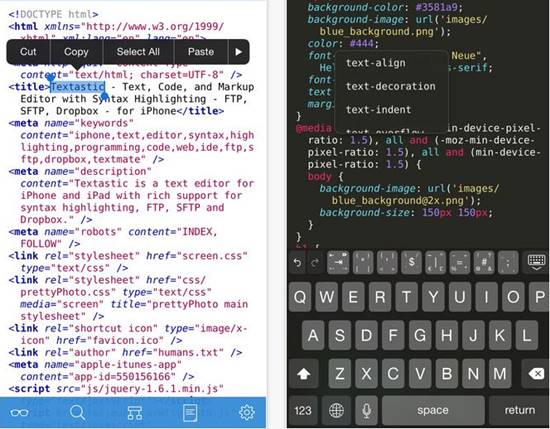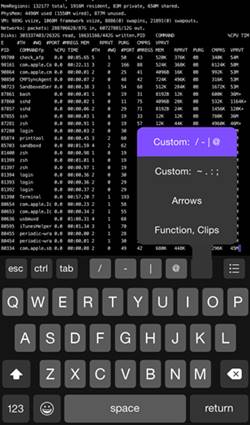For users that love to coding programs we are here with Best iPhone Apps For Developers & Programmers. Today the time is of being smart and coding is the one thing for computer guys that make them smart to develop out all new things in this tech world. As all the apps and projects are based on coding and it can be either in any language. So we are here with some apps that a coder or say programmer should have in their iPhone for best experience of coding in their mobile. So proceed with the complete guide below.
Top Best iPhone Apps For Developers/Programmers
These apps will help you to work on your project on your ios device and you can also spend your free time on your coding works when you have only your iphone with you and not the PC. So have a look on these apps below.
iPhone Apps For Developers & Coders
#1 Evernote
This is one the best app that every developers or say designers should have in their iphone.Evernote is the modern workspace that syncs between all of your devices. Work everywhere and stay productive and the main features of this app are:-
- Write notes, checklists, and research
- Organize web articles, docs, and photos
- Discuss your work with others, right within the app
#2 JavaScript Anywhere
The another best app is this which is very useful for all coders that works on java scripting language.This app is one of the oldest development environment on iOS since 2010.
It’s a simple and portable editing tool for web engineers and designers.Features Of this app are:-
- Write JavaScript, HTML and CSS source code.
- Preview on internal browser.
- Import project / Download images form web.
- Send e-mail / iTunes file sharing to export.
- Configure editor styles.
- Password lock
- Simple server for Wi-Fi
- Export to / Import from Dropbox.
#3 Pythonista
For the users that love to code in python programming language for them this app is just perfect one. In this you create interactive experiments and prototypes using multi-touch, animations, and sound – or just use the interactive prompt as a powerful calculator. Pythonista is also a great tool for learning Python – The interactive prompt helps you explore the language with code completion, the entire documentation is accessible right within the app and you can get started with lots of ready-to-run examples. Features of this app are:-
- Full-featured, scriptable code editor with syntax highlighting and code completion
- Extended keyboard, designed specifically for Python
- Interactive prompt with code completion and history
- Complete documentation with quick lookup directly from the editor
- Multiple color themes for syntax highlighting
- Includes most of the standard library and additional modules for graphics and sound
- UI module with visual User Interface Editor
- Lots of examples included
#4 Textastic
Textastic is a fast and versatile text, code and markup editor. It supports syntax highlighting of more than 80 programming and markup languages. Connect to FTP, SFTP and WebDAV servers or to your Dropbox account. Use the built-in WebDAV server to easily transfer files from your Mac or PC over Wi-Fi.It’s the perfect app to view and edit your website and source code files at home, in the office or on the road.Features of this app are:-
• Syntax highlighting of more than 80 languages:
HTML, JavaScript, CSS, XML, Markdown, Objective-C, C++, PHP, Perl, Python, SQL, shell scripts and many more (full list available on the website)
• Compatible with TextMate syntax definitions and themes
• Code completion for HTML, CSS, JavaScript and PHP functions
• FTP, FTPS (FTP over SSL), SFTP (SSH connection), WebDAV and Dropbox clients
• iCloud
• WebDAV server
• Symbol list to quickly navigate in a file
• Full keyboard dock and bluetooth keyboard support
• Displays additional keys over the virtual keyboard to make it easy to type characters often used for programming
• Cursor navigation wheel for easy text selection
#5 Prompt 2
Its one of the popular app that developers might know as Prompt 2 is, simply put, an excellent SSH and TELNET client and make your SSH tasks easier. So you will love to use this app in your iphone. Features of this app are:-
- Private Key Generation
- Improved Key Management
- Open Connection Switching
- Server Folders
- Clips
So above are all Top Best iPhone Apps For Developers/Programmers. With this apps you can create up a better coding environment in your iPhone. As best coding environment leads to best Logics that programmer always need. So use these app and have fun with your iPhone with your mew projects to be a better coder.