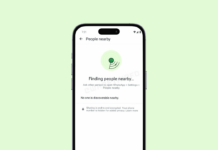If you are eager to check out the newest version of iOS 10 then there is a good news. Actually, users who want to install and test iOS 10 will surely get a chance to do that. Apple this week launched the beta version of the new iPhone operating system, the iOS 10.
Apple Launches iOS 10 beta version for Everyone: Here are the things you need to know
Two days after presenting the second beta for developers of iOS 10 and macOS Sierra, Apple on July 7, 2016 announced the launch of its public beta program for future updates. That simply means Apple is letting anyone with an iPhone check out iOS 10.
As we already mentioned that iOS 10 Beta is available to anyone who is having iPhone or any other iOS compatible device. You just need to go through their official beta website, log in with your Apple ID, accept the terms and download the configuration file that will install iOS 10 on your device.
There are some things you should remember before you download and install iOS 10 beta on your Apple device because it’s a beta version means there will be some bugs. Therefore, installing iOS 10 beta on your primary phone will not be a good choice as it might crash your phone. We recommend you to backup your data and files before installing the beta version of iOS 10.
Some users have reported few bugs in this beta version of iOS 10, affecting Control Center, Notification Center, Messages, Music and system functions in general. As it is a beta version so it will consume more battery than previous versions.
If we talk about iOS 10 new features then Apple mentioned that iOS 10 is their biggest release yet. Therefore, it is fully packed with some new and extraordinary features some of the best features are:
- You can send a message in your own handwriting. Your friends will see it animate, just as ink flows on paper. This is the best feature to try out in new iOS 10
- Say things like “Happy Birthday!” or “Congratulations!” with animations that take over the entire screen. The new iOS 10 makes celebrations more special.
- You can Add a personal touch. Send fireballs, heartbeats, sketches, and more. You can even draw over videos.
- Siri now open to apps. Siri works with your favorite apps from the App Store, so you can ask it to book a ride through Lyft, or send money to someone with Square.
- Street smarter. Maps can make proactive suggestions for where you’re likely to go and the fastest way to get there.
- Apple has unveiled Raise to Wake, which makes the iPhone light up, and go to the Home screen when you just lift it up
- Use 3D Touch in apps like Calendar, Weather, and Stocks for a quick glance at the information you need.
- Notification panel is vastly improved, You can View photos and videos or respond to a message right in your notifications.
- Shopping online is now faster, safer, and more private than ever. Just browse, then pay in your browser.
- Now you can type in two languages at the same time without having to switch between keyboards.
There are lot’s more features available for new iOS 10 if you want to know more about the features of new iOS 10 then you can look at the Apple’s official site.